![]()
TLP 1.3.0 was finally released today after 4 beta releases. Here’s how to install it in Ubuntu 16.04, Ubuntu 18.04, Ubuntu 19.10.
TLP is an advanced power management tool for Linux. It comes with a default configuration already optimized for battery life, so you may just install and forget it. Nevertheless TLP is highly customizable to fulfil your specific requirements.
TLP 1.3.0 features:
-
New configuration scheme:
- /etc/default/tlp is replaced by
/etc/tlp.conf - Settings are read in the following order: intrinsic defaults, /etc/tlp.d/*.conf, /etc/tlp.conf
/lib/systemd/system-sleep/tlpAnd many other improvements, see the release note for details.
How to Install TLP 1.3.0 in Ubuntu:
The software has an official PPA repository with new package for Ubuntu 16.04, Ubuntu 18.04, Ubuntu 19.10, and Ubuntu 20.04.
1.) Open terminal either from application launcher or by pressing Ctrl+Alt+T on keyboard. When it opens, run command to add the PPA:
sudo add-apt-repository ppa:linrunner/tlp
Type user password (no asterisk feedback) when it asks and hit Enter to continue.

2.) If you already installed an old version, open Software Updater and upgrade the package.
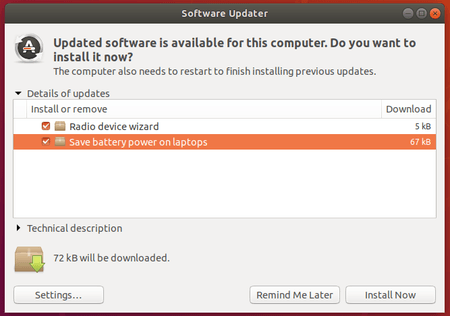
This will also upgrade TLP from the beta release to the latest stable.
Or run command in terminal:
sudo apt update && sudo apt install tlp

Uninstall:
You can run command in terminal to purge the PPA which also downgrade TLP to the stable version available in Ubuntu main repository:
sudo apt install ppa-purge && sudo ppa-purge ppa:linrunner/tlp
To completely remove the TLP power management tool, run command:
sudo apt remove tlp tlp-rdw

