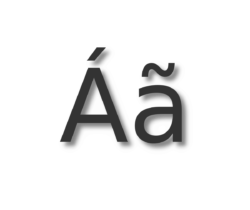![]()
This simple tutorial shows how to install Conky Manager, a graphical front-end for Conky system monitor, in Ubuntu 20.04 LTS.
Conky is a light-weight system monitor that displays any kind of information on your desktop.
Conky Manager is a graphical tool that manages Conky config files. It provides options to start/stop, browse and edit Conky themes installed on the system.
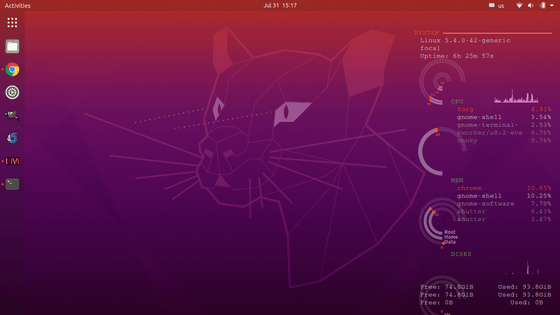
Install Conky and Conky Manager in Ubuntu 20.04:
The “Linux Mint Türkiye” team PPA contains Conky manager packages for Ubuntu 18.04 and Ubuntu 20.04.
1.) Open terminal from your system application launcher. Then run command to add the PPA:
sudo add-apt-repository ppa:linuxmint-tr/araclar
Type user password (no asterisk feedback) for sudo prompts and hit Enter to continue.
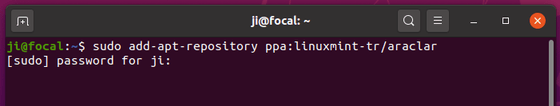
2.) Then install Conky as well as Conky Manager via commands:
sudo apt update sudo apt install conky conky-all conky-manager conky-manager-extra
Package conky-manager-extra contains a list of conky config files and themes.
Finally launch Conky Manager from your system application launcher, choose a widget or theme, run it, and enjoy!
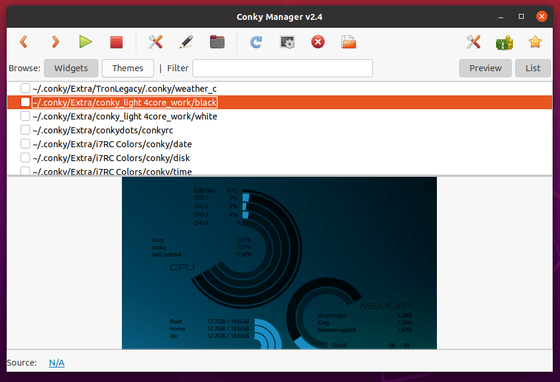
Known issues and solutions:
The default list of widgets and themes has some running issues on my Ubuntu 20.04 desktop.
Choose the config file from the list, then click on the pencil icon to edit it via text editor. When the file opens, do:
- Remove conky window border, title buttons:
If conky starts as a separate window with close, minimize, maximize buttons, you can remove them and make conky stick on your desktop by:
change
own_window_type normaltoown_window_type desktop - Set transparent conky background:
To set the conky background transparency, add (or set value if exist) following lines (change number 0 to get semi-transparent):
own_window_argb_visual yes own_window_argb_value 0
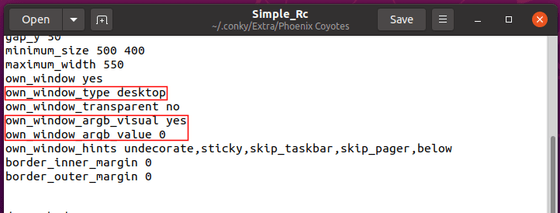
Uninstall Conky, Conky Manager:
It’s recommended to remove the Conky Manager PPA after installed the packages as it contains many other software packages you may don’t want:
sudo add-apt-repository --remove ppa:linuxmint-tr/araclar
If you want to remove Conky as well as Conky manager run command:
sudo apt remove --autoremove conky conky-all conky-manager