![]()
Personal and small-business financial-accounting software GnuCash 4.0 was released a few days ago. Here’s how to install it in Ubuntu 18.04, Ubuntu 20.04.
GnuCash 4.0 comes with updated dependency libraries, system requirements (Ubuntu 18.04, MacOS 10.13, Windows 8.1), code improvements, and many new features:
- command line interface for Windows.
- Two menu items are added to the View menu when a Bill, Invoice, or Voucher tab has focus
- A new Transaction Association dialog.
- Allow Associations to be added to invoices.
- The OFX file importer can now import more than one file at a time.
- Support for UK VAT and Australian GST added to the Income-GST report.
- New invalid maps dialog in the Import Map Editor.
- Enable adding notes to budgets.
- Support for AQBanking Version 6.
- And much more other changes, see news page for details.
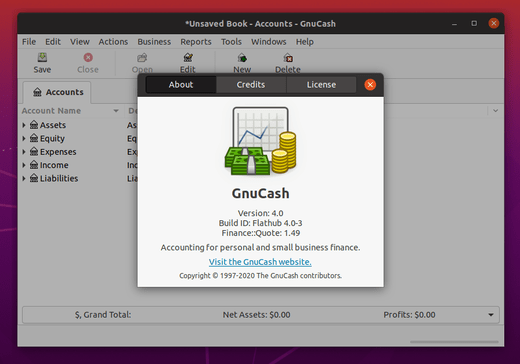
How to Install GnuCash 4.0 in Ubuntu:
The latest flatpak package has been made into Flathub repository for Ubuntu 18.04 and higher.
1. Setup flatpak.
If you’re first time installing a flatpak package, you may first run following commands to get start.
1.) Open terminal (Ctrl+Alt+T) and run command to install flatpak framework:
sudo apt install flatpak
Type your password (no visual feedback) for sudo prompts and hit Enter.

2.) Add flathub repository via command:
flatpak remote-add --if-not-exists flathub https://flathub.org/repo/flathub.flatpakrepo

2. Install GnuCash flatpak package.
Then you can install the flatpak package by running command:
flatpak install flathub org.gnucash.GnuCash
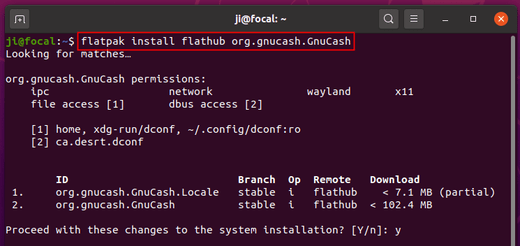
If an old version of the flatpak package was installed, update it via command:
flatpak update org.gnucash.GnuCash
Uninstall:
To uninstall the GnuCash package installed via flatpak, run command:
flatpak uninstall org.gnucash.GnuCash

