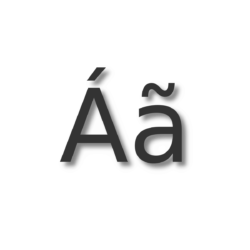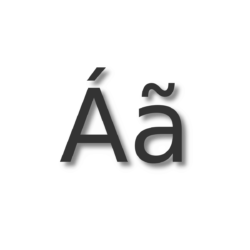
For Ubuntu, Fedora, and other Linux with GNOME desktop, here’s how to type unusual characters (e.g., Ẽ, ©,  , ¼, €, etc) using the standard QWERTY computer keyboard.
, ¼, €, etc) using the standard QWERTY computer keyboard.
Without using a virtual keyboard, the standard physical keyboard supports for inserting alternate characters and symbols using the Compose key in Linux. Here’s how to enable and use the key in Ubuntu 18.04, Ubuntu 20.04, Ubuntu 21.10 & higher with default GNOME desktop.
Enable Compose key in GNOME:
1. Firstly, search for and install “Gnome Tweaks” configuration tool via Ubuntu Software.
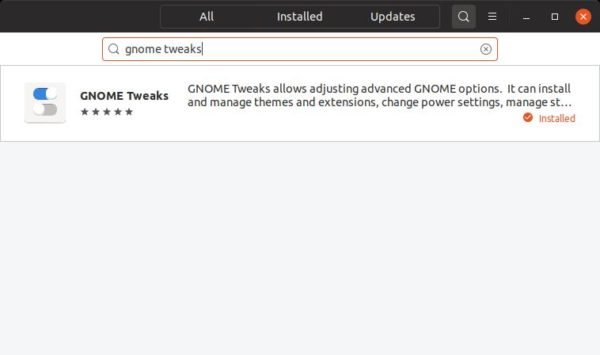
For those familiar with Linux commands may also press Ctrl+Alt+T on keyboard to open terminal and run command to install the tool:
sudo apt install gnome-tweaks
2. Secondly, open ‘Activities’ overview screen, search for and open ‘GNOME Tweaks’:
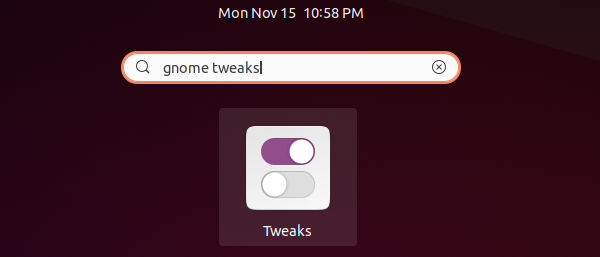
3. When the configuration tool opens, do:
- Go to “Keyboard & Mouse” in the left pane.
- Click on ‘Disable‘ area in the right side after the Compose Key setting.
- Turn on the toggle in pop-up dialog.
- Finally choose a key to use as compose key.
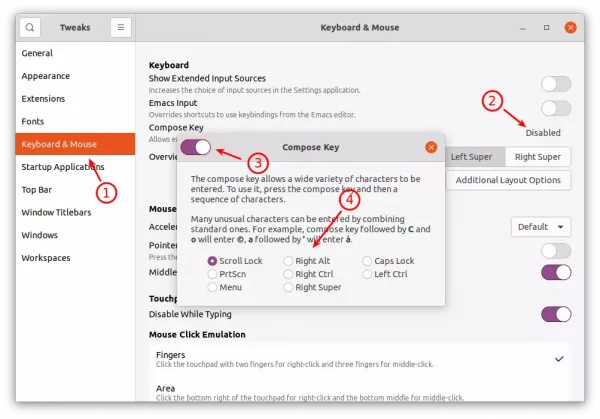
Type unusual characters via Compose Key:
After enabled the functions, you may now press Compose key, then start typing the keys below one by one to insert a character. For example, type Compose key then ~ finally u will input ũ. No need to hold the compose key, though you have to hit the key combination in a short time period in Ubuntu 21.10. For Ubuntu 20.04, it even works 1 min after the compose key is pressed.
Common Compose Key combinations via Wikipedia. In first column, you may replace a with most uppercase and
lowercase vowels:
| Press | For | Press | For | Press | For | Press | For |
| ‘ + a | á | a + e | æ | < + < | « | – + L | £ |
| ” + a | ä | A + E | Æ | > + > | » | ^ + 0 | ⁰ |
| ` + a | à | o + e | œ | / + / | ^ + 1 | ¹ | |
| ~ + a | ã | O + E | Œ | / + C | ₡ | ^ + 2 | ² |
| ^ + a | â | d + h | ð | / + o | ø | ^ + 3 | ³ |
| c + a | ǎ | D + H | Ð | / + O | Ø | ^ + _ + a | ª |
| < + s | š | o + o | ° | ? + ? | ¿ | ^ + _ + o | º |
| o + a | å | o + x | ¤ | ‘ + < | ‘ | _ + 0 | ₀ |
| – + a | ā | o + c | © | ‘ + > | ’ | _ + 1 | ₁ |
| , + a | ą | o + r | ® | , + c | ç | _ +2 | ₂ |
| b + a | ă | s + o | § | . + C | Ç | _ + 3 | ₃ |
| ? + a | ả | s + s | ß | ” + < | “ | ~ + n | ñ |
| . + a | ȧ | S + S | ẞ | ” + > | ” | | + c | ¢ |
| . + ^ | · | t + h | þ | ! + ! | ¡ | = + y | ¥ |
| – + D | Đ | T + H | Þ | – + – + – | — | = + c | € |
| t + m |  |
– + – + . | – | 1 + 2 | ½ | ||
| x + x | × | – + : | ÷ | 1 + 4 | ¼ | ||
| . + . | … | – + d | đ | 3 + 4 | ¾ |