Tencent QQ, one of the favorite instant messaging apps for Chinese users, now is back to Linux by releasing QQ for Linux 2.0.0 Beta.
QQ for Linux was discontinued about 10 years ago. Now it’s back with following features:
- Support x64、ARM64、MIPS64.
- Offers .rpm, .deb, .pkg.tar.xz, and .sh packages.
- Login by scanning QR Code via QQ on mobile.
- Send texts, files, pictures, and take screenshots.
At the moment it’s QQ Linux 2.0.0 Beta, though it crashes and works like QQ for Windows in about 2003.
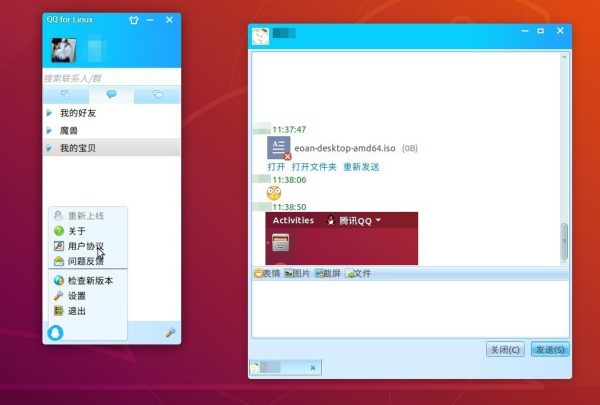
If you’re looking for QQ Linux package with full (or most) functionality, I’d recommend Deepin Wine QQ, or community build QQ Flatpak package.
For testing purpose, you may download QQ for Linux (64-bit) at the link below:
QQ for Linux

Simply double-click the package to install it via Ubuntu Software and enjoy!
(Optional) To remove the IM, simply open terminal (Ctrl+Alt+T) and run command:
sudo apt remove linuxqq

