![]()
Transmission, Ubuntu’s default BitTorrent Client, released new major 3.00 version a days ago. Here’s how to install it in Ubuntu 20.04, Ubuntu 19.10, Ubuntu 18.04.
Transmission 3.00 features:
- Allow RPC server to listen on IPv6.
- Limit incorrect authentication attempts to prevent brute-force attacks.
- Add Peer ID for Xfplay, PicoTorrent, Free Download Manager, Folx, Baidu Netdisk torrent clients
- Make transmission slightly faster by adding TCP_FASTOPEN support
- Add support for mbedtls and wolfssl, LibreSSL
- Add queue up/down hotkeys
- Improve Qt UI look on hi-dpi displays
- And much more other changes.

How to Install Transmission 3.00 in Ubuntu:
The official Transmission PPA has built the packages for Ubuntu 20.04, Ubuntu 19.10, Ubuntu 18.04.
1. Open terminal either by pressing Ctrl+Alt+T on keyboard or by searching for ‘terminal’ from your system application menu. When it opens, run command to add the PPA:
sudo add-apt-repository ppa:transmissionbt/ppa
Type user password (no asterisk feedback) and hit Enter to continue.

2. Then launch Software Updater (update manager) and upgrade the torrent client:
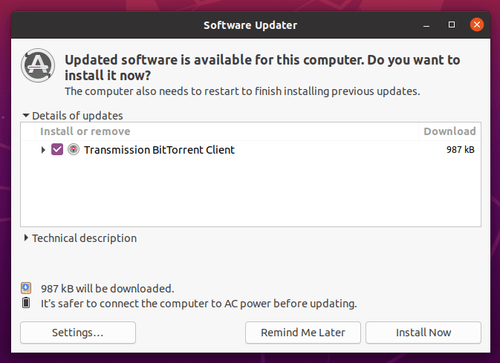
How to Restore:
For any reason, you can restore the BitTorrent client to the stock version by running command in terminal:
sudo apt install ppa-purge && sudo ppa-purge ppa:transmissionbt/ppa

