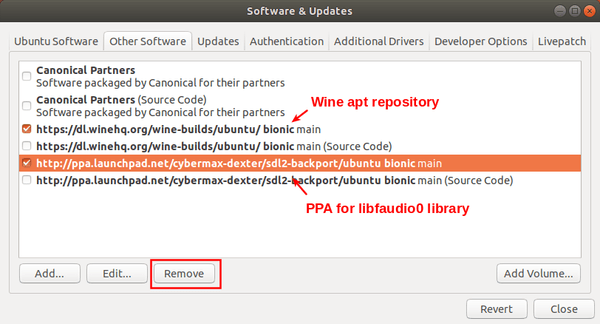Wine 5.3 was released one days ago as the latest development release of the compatibility layer allows to run Windows apps on Linux and Mac OS. The official apt repository has made the packages for Ubuntu 16.04, Ubuntu 18.04, Ubuntu 19.10, and their derivatives.
Wine 5.3 release highlights:
- More work towards Ucrtbase runtime support.
- Full support for Unicode normalization.
- Improvements in Shell Folders handling.
- A total of 29 bug-fixes.
How to Install Wine 5.3 in Ubuntu:
Open terminal either by pressing Ctrl+Alt+T on keyboard, or by searching for ‘terminal’ from application menu. When it opens, run following commands one by one.
1.) Run command to enable 32 bit architecture (if you haven’t already):
sudo dpkg --add-architecture i386
Type user password (no asterisk feedback) when it prompts and hit Enter to continue.
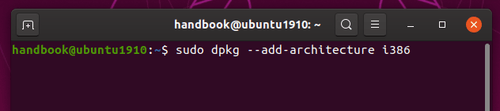
2.) Download and install the repository key via command:
wget -nc https://dl.winehq.org/wine-builds/winehq.key; sudo apt-key add winehq.key
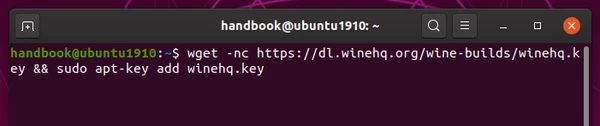
3.) Add wine repository via command (for Ubuntu 19.10):
sudo apt-add-repository 'deb https://dl.winehq.org/wine-builds/ubuntu/ eoan main'
NOTE: You may replace eoan in the code with:
- bionic for Ubuntu 18.04 and Linux Mint 19.x
- xenial for Ubuntu 16.04 and Linux Mint 18.x
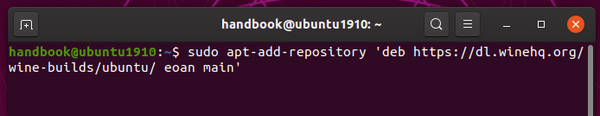
4.) Add PPA for the required libfaudio0 library:
For Ubuntu 18.04 and Linux Mint 19.x only, as Ubuntu 19.10 has libfaudio0 in its universe repository and Wine for Ubuntu 16.04 does not require the libfaudio0 library.
sudo add-apt-repository ppa:cybermax-dexter/sdl2-backport
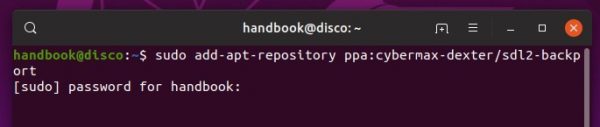
5.) Finally install Wine 5.3 via command:
sudo apt update && sudo apt install --install-recommends winehq-devel
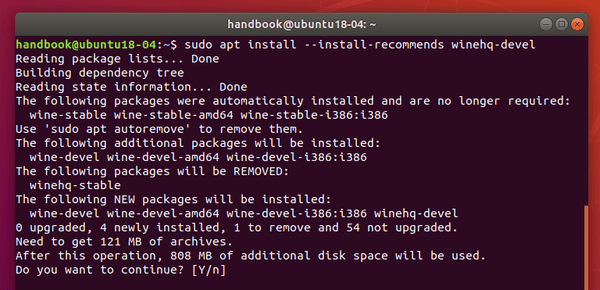
NOTE: installing the latest development release will automatically remove the stable version (if installed).
And for the unmet dependencies issue installing 32-bit libraries, try running command:
sudo apt-get install libgnutls30:i386 libldap-2.4-2:i386 libgpg-error0:i386 libxml2:i386 libasound2-plugins:i386 libsdl2-2.0-0:i386 libfreetype6:i386 libdbus-1-3:i386 libsqlite3-0:i386
(Optional) After successfully installed Wine 5.3, you may remove the PPAs by launching Software & Updates utility and navigating to Other Software tab.