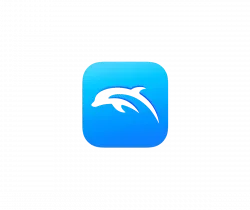![]()
Kdenlive, the popular free open-source KDE video editor, released new 25.04.0 version few days ago.
The new Kdenlive 25.04.0 can now import and export projects using the OpenTimelineIO format. Meaning, it can now import and export projects from/to other video editors that support this format.
“OpenTimelineIO is an interchange format and API for editorial cut information. OTIO contains information about the order and length of cuts and references to external media. It is not however, a container format for media.”
The new release has completely rewritten the audio waveform viewer. It’s now twice as fast to generate and much more accurate. And, the clip monitor background finally has checkerboard option

Other changes in Kdenlive 25.04.0 include:
- Enable
Ctrl+Fshortcut to focus search line in Bin, Guides and Effects/Transitions list. - Add keyboard shortcut for output filename field in “Rendering” dialog.
- Add option to zoom audio waveforms.
- Hide split screen from 3 point balance.
- Shift+Click to collapse/expand all effects.
- Ask for confirmation when closing a project with running mask task.
- SAM: Add option to offload memory to CPU, allowing to create longer masks, useful for GPU with low VRAM.
- Add remove background button in built-in effects.
- Show mask progress and stop button in build-in widget.
- Add basic alpha detection for playlist clips to disable automatic proxies.
- Improve memory checks on rendering to use more sane values and be more visible on low memory.
For more, see the Kdenlive website, though the official release note is not ready at the moment of writing.
How to Install Kdenlive 25.04.0
The easiest way to get the new Kdenlive 25.04.0 is installing the Snap package, which runs in sandbox environments.
For all current Ubuntu releases, ranging from Ubuntu 20.04 to Ubuntu 25.04, simply launch App Center (or Ubuntu Software for 22.04 and 20.04) then search & install the video editor.
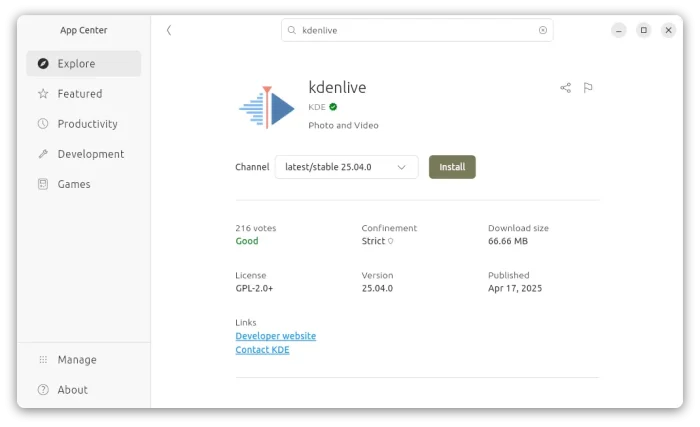
Kdenlive 25.04 Snap package
Kdenlive also offers AppImage and Flatpak packages, though NOT ready at the moment, which are available to download at its website:
For users who don’t like running the video editor in sandbox, just grab the source code from the project page. And, here’s a guide about how to compile it in Ubuntu 25.04 and Ubuntu 24.10.