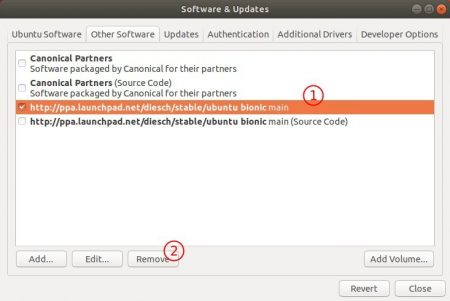![]()
For those who want to manually create desktop shortcut launcher in Ubuntu 16.04, Ubuntu 18.04, Ubuntu 19.04, Arronax is a good choice with graphical user interface.
Other than creating .desktop file via Linux command, Arronax offers a graphical interface to create (and also edit) desktop shortcut for application, executable file, or URL.
Arronax features:
- Nautilus, Nemo and Caja integration. Right-click file to create or edit launcher.
- Drag & drop support to select icon, file, etc.
- MIME types, keywords, and Quicklist support.
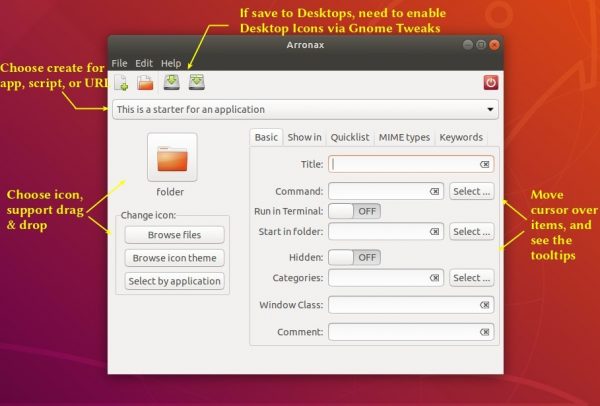
How to Install Arronax in Ubuntu:
For Ubuntu 16.04, Ubuntu 18.04, and higher, open terminal either via Ctrl+Alt+T or from application menu, and run following commands one by one.
1. Run command to add the software PPA:
sudo add-apt-repository ppa:diesch/stable
Type user password (no asterisk feedback) when it prompts and hit Enter to continue.
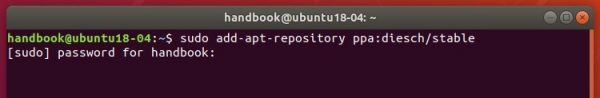
2. Then install the tool as well as file manager integration via command:
sudo apt update sudo apt install arronax arronax-*
You may replace arronax-* with arronax-nautilus, arronax-nemo, arronax-caja depends your system default file manager.
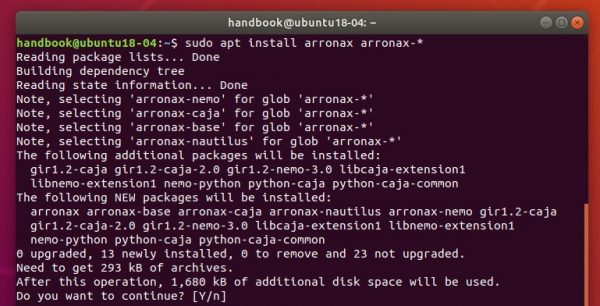
Once installed, either launch Arronax via system application menu, or by right-clicking on executable file in browser.
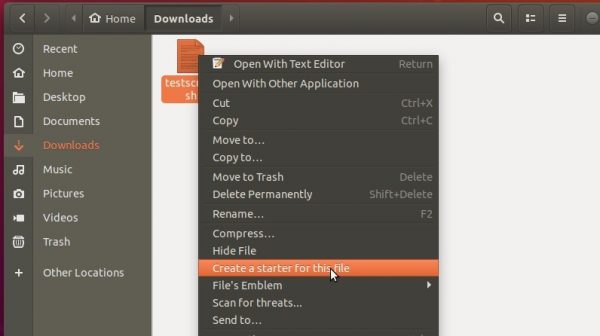
Uninstall:
To remove the software, open terminal and run command:
sudo apt remove --auto-remove arronax
And remove the PPA via Software & Updates -> Other Software tab.