![]()
Audacious audio player announced the first beta for the next major 4.2 release few days ago.
The new release improved the user experience for those running the player in Qt interface, including the dark mode theme and new Flat icon set.
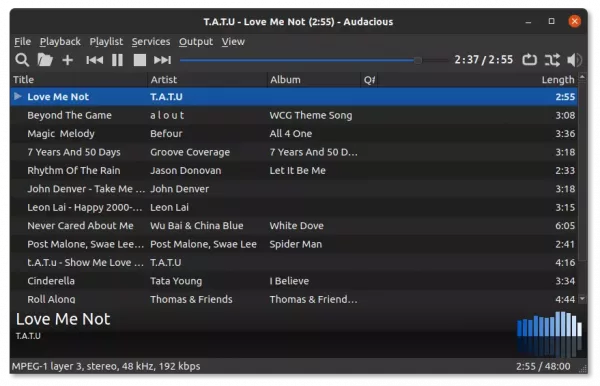
Audacious Dark Qt interface
The Qt dark mode will be default in Windows. For other systems as well as the new icon set, there are toggle options in the settings dialog.
Qt dark theme and Flat icons options in Settings dialog
Other feathers in Audacious 4.2 beta include:
- Partial support for Ogg FLAC streams
- Preselect the filename of an imported playlist when exporting it again
- Automatically set the title of an imported playlist based on the filename
- New ‘Jump to Song‘ dialog for searching from large list of audio files for Winamp interface in Qt mode.
- Add formatter syntax to allow truncating title strings
- And some bug-fixes.
How to Install Audacious 4.2 in Ubuntu:
I’ll upload the new release package into this unofficial Ubuntu PPA when it goes stable!
For testing purpose, user may install this BETA package in Ubuntu 18.04, Ubuntu 20.04, Ubuntu 21.10, and Ubuntu 22.04 via the testing PPA.
To do so, press Ctrl+Alt+T on keyboard to open terminal and run the commands below one by one:
sudo add-apt-repository ppa:ubuntuhandbook1/test3
sudo apt update
sudo apt install audacious audacious-plugins
And, uninstall them if you want by purging the PPA via command:
sudo apt install ppa-purge && sudo ppa-purge ppa:ubuntuhandbook1/test3






