
For people with dyslexia, scopic sensitivity, and related conditions, GNOME has an extension to adds a a translucent colored overlay over your desktop that may help.
It’s ‘ColorTint’ that adds an indicator applet in system tray area. User may click the drop down menu options to enable/disable the overlay, change the color via RGB slider bar, and adjust transparency via the Alpha slider.
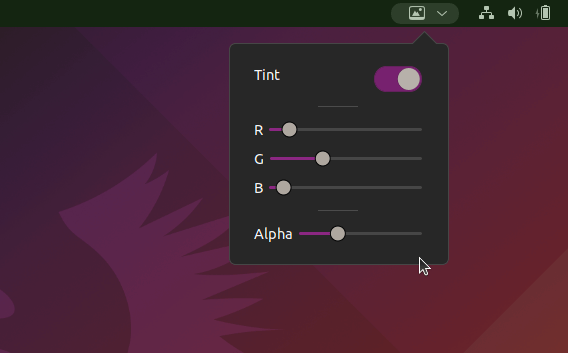
How to Install ColorTint:
The extension works on GNOME 40 (Ubuntu 21.10) and GNOME 3.32 (Ubuntu 18.04), however lacks Ubuntu 20.04 support…
1.) Firstly, press Ctrl+Alt+T on keyboard to open terminal. When it opens, run command to install the ‘chrome-gnome-shell’ package to enable ability to install Gnome Extension via web broser:
sudo apt install chrome-gnome-shell
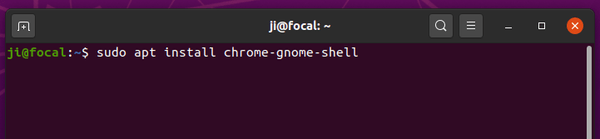
2.) Next, go to the link below and turn on the slider icon to install the extension:
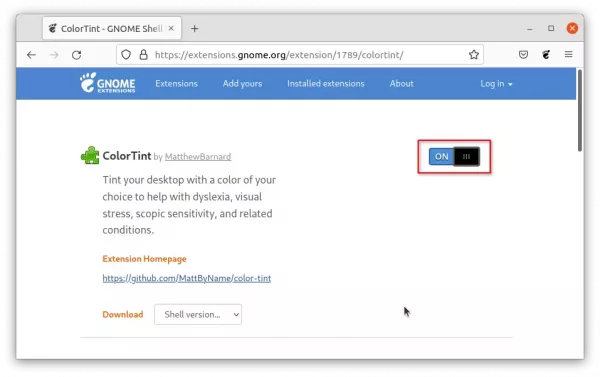
Don’t see the toggle icon? Try installing the browser extension via the link in the page and then refresh it.
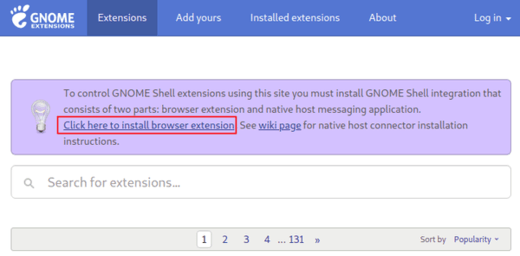
NOTE: The pre-installed Firefox in Ubuntu 21.10 is a Snap package that so far does not support for installing Gnome Extensions, use another browser or install Firefox as native Deb package via command:
sudo apt install firefox
And, to manage all installed extensions, install ‘Gnome Extensions‘ app either from Ubuntu Software or by running command in terminal:
sudo apt install gnome-shell-extension-prefs
That’s all. Enjoy!







