![]()
CPUPower-GUI is a simple graphical utility allows to change the frequency limits of your cpu and its governor.
With the tool, you can easily change the frequency settings based on CPU core by adjusting the sliders and clicking apply button.
You can also change the cpu governor profiles, Performance and Balanced. And the profiles can be selected easily from the system tray indicator menu.
The software also offers an option to enable or disable a specific cpu via the online checkbox. If this checkbox is greyed-out, it means that this cpu is not allowed to go offline.
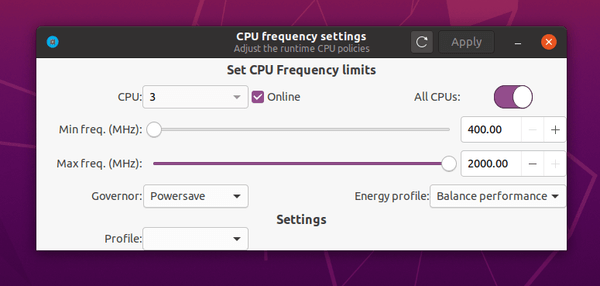
How to Install cpupower-gui in Ubuntu:
The software is available in Ubuntu universe repositories since Ubuntu 20.04. The package however is always old.
To get the most recent packages, go to opensuse build service page.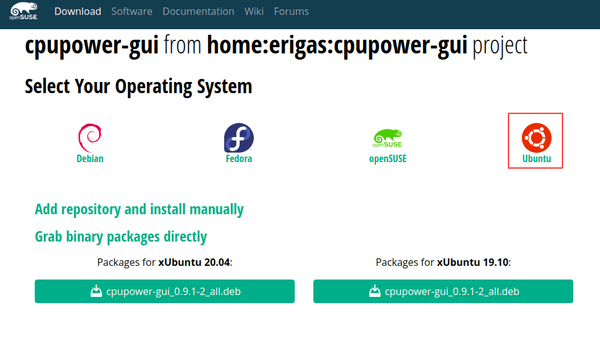
Download and install the .deb package either via Gdebi package installer or by running apt command in terminal:
sudo apt install ./Downloads/cpupower-gui*.deb
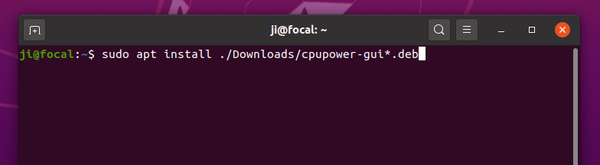
For the source tarball and more about the utility, go to github project page.






