![]()
digiKam photo management software 7.0 was released a few days ago with greatly improved face detection and recognition.
digiKam 7.0 was released after one year of development. It features new deep learning faces management. No learning stage is required to perform face detection and recognition. And face detection reaches 97% of true positives.
The improved face detection and recognition also supports non-human faces, blurred faces, covered faces, profiles of faces, printed faces, faces turned away, partial faces, etc.
And it supports multiple cores to speed-up computations.
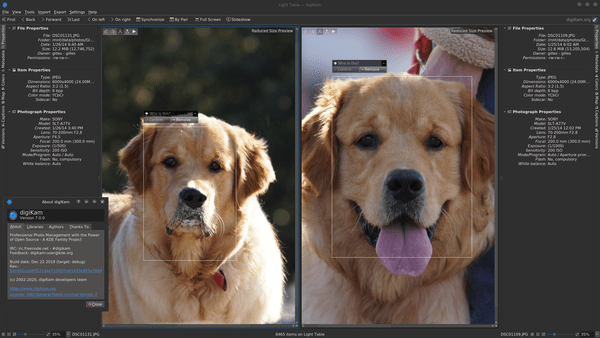
Other changes include:
- Improved HEIF image format support
- A new tool Image Mosaic Wall.
- The SlideShow tool ported as plugin.
- New RAW files support including the famous Canon CR3, Sony A7R4, and more:
- Canon: PowerShot G5 X Mark II, G7 X Mark III, SX70 HS, EOS R, EOS RP, EOS 90D, EOS 250D, EOS M6 Mark II, EOS M50, EOS M200
- DJI Mavic Air, Osmo Action
- FujiFilm GFX 100, X-A7, X-Pro3
- GoPro Fusion, HERO5, HERO6, HERO7
- Hasselblad L1D-20c, X1D II 50C
- Leica D-LUX7, Q-P, Q2, V-LUX5, C-Lux / CAM-DC25
- Olympus TG-6, E-M5 Mark III.
- Panasonic DC-FZ1000 II, DC-G90, DC-S1, DC-S1R, DC-TZ95
- PhaseOne IQ4 150MP
- Ricoh GR III
- Sony A7R IV, ILCE-6100, ILCE-6600, RX0 II, RX100 VII
- Zenit M
- and multiple smartphones…
Download / Install digiKam:
1. Non-install single executable Linux Appimage is available in the official download page.
2. digiKam is also available as Flatpak package, you can get it from flathub repository.
3. For those prefer Ubuntu PPA, keep an eye on this launchpad page.






