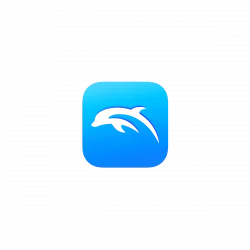
Dolphin, the free open-source emulator for GameCude and Wii games, released new 2506 version!
The release introduced new audio system to workaround hitching or shuttering issue, improved frame pacing, and added ability to render game output beyond 60 FPS.
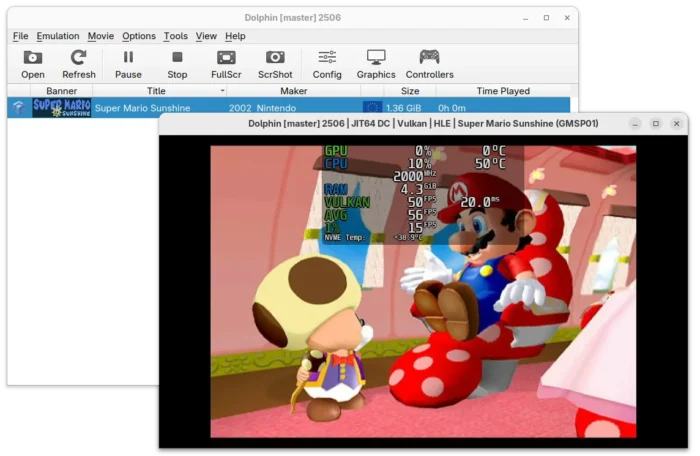
Dolphin Emulator 2506 introduced new Granule Synthesis Audio System.
When the emulator is not running at full speed, there may be small gaps in audio that causing popping and crackling sounds. To workaround the issue, user previously may enable audio stretching feature to keep audio running smoothly. It however will increase the audio latency.
The new release added Granule Synthesis audio system, which works by breaking down audio granularly, piece by piece, then fill small gaps by repeating the last samples. This solution improved sound without adding latency.
And, for those who don’t prefer the new audio system, just disable “Fill Audio Gaps” option in the Options -> Configuration -> Audio tab in Dolphin, will restore the old behavior.
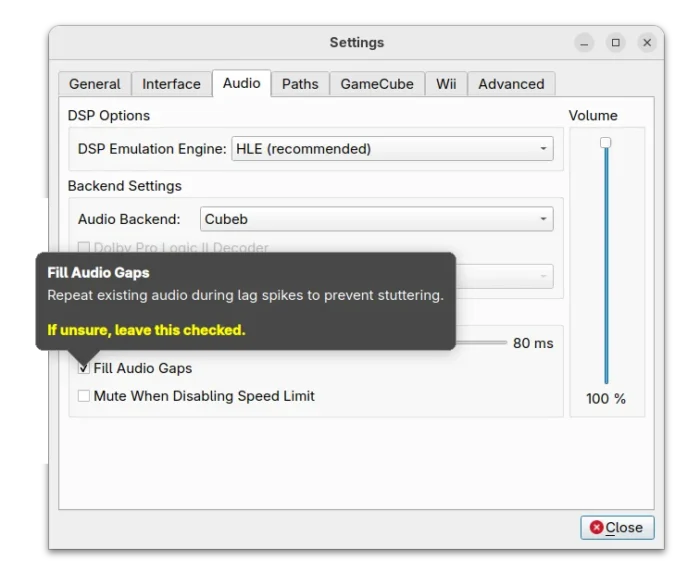
For better gaming experience, the rendering and presentation of video frames needs to be consistent frame to frame and synchronize with the display. This is called frame pacing.
Ideal frame pacing is that each frame takes the same amount of time to render. However, there are always variance. Some frames take longer to render than others, leading to stutters.
For those who are sensitive to the variances, the new release has greatly improved frame pacing for consistently smooth visual experience.
Most games for the GameCube and Wii listen for the Vertical Blank Interrupt (VBI), to output either 50/60 FPS or 25/30 FPS. The new 2506 release added VBI Frequency Override feature, allowing to go beyond 60 FPS. However, it works only on part of the games (see list of supported games) and you may need high-end hardware to output 120 FPS or higher.
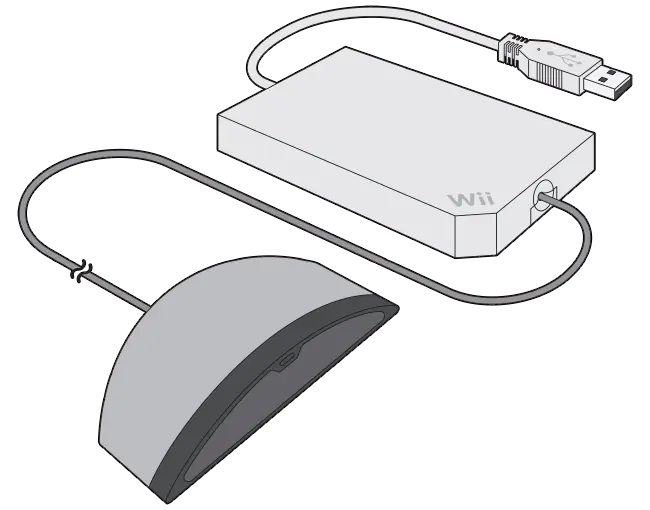
Without real Wii Speak hardware, the release also added support Wii Speak emulation with a standard microphone. For PC, go to Tools > Emulated USB devices > Wii Speak, and Android may go Settings > Config > Wii > Emulated USB Devices instead, though you need grant app permission to access your microphone.
Other changes in Dolphin Emulator 2506 include:
- Disguise and tell PlayStation 3 Rock Band controller is connected, when a game tries to identify.
- Add patch for game: The Daring Game for Girls.
- Display “Time Played” on Android.
- When texture filtering is set to Default, apply specific anisotropic filtering if a game asked for.
- Raise minimum system requirements: Windows 10 (1903), macOS 11 Big Sur.
How to Install Dolphin Emulator 2506
Dolphin offers official packages for Linux, Windows, MacOS, and Android, which are available to download at the link below:
For Linux, it’s Flatpak package runs in sandbox environment. Just grab the package, then run the command below to install:
flatpak install /path/to/flatpak-package
Note that Ubuntu does NOT support Flatpak out-of-the-box, run the command below to install daemon first:
sudo apt install flatpak
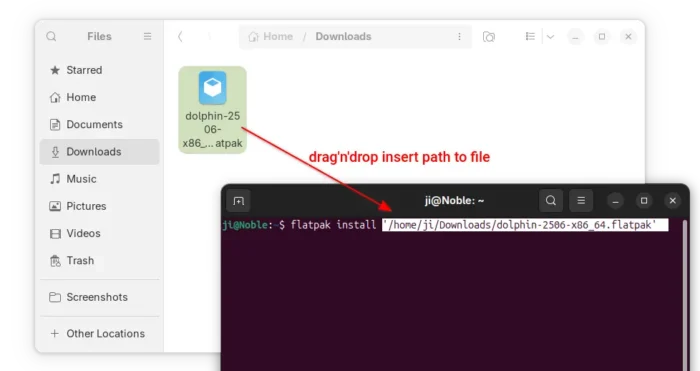
For those who prefer the native .deb package, I’ve built the new release package into this unofficial PPA for Ubuntu 22.04, Ubuntu 24.04, Ubuntu 24.04 and 25.04 on Intel/AMD, and RasPi platforms.
To add the PPA and install the game emulator, just open terminal (Ctrl+Alt+T) and run the commands below one by one:
sudo add-apt-repository ppa:ubuntuhandbook1/dolphin-emu sudo apt update sudo apt install dolphin-emu




