Free collaborative drawing program Drawpile 2.1.11 was released day. This release features the ability to detach the chat box into a separate window.
Drawpile 2.1.11 release highlights:
- Chat box can now be detached into its own window.
- Registered user bans are no longer IP bans.
- Fixed that brush color was uninitialized on fresh install.
- Fixed incorrect layer when moving selection.
- And some other fixes and improvements.
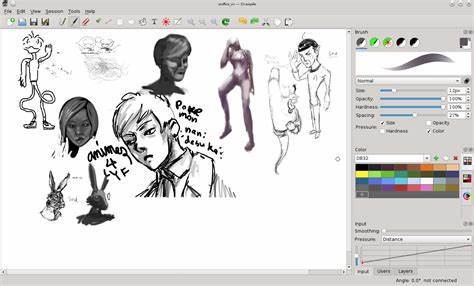
How to Install Drawpile 2.1.11 in Ubuntu:
For Ubuntu 18.04 and higher, the software can be installed via flatpak by running following commands one by one in terminal.
1. Open terminal either via Ctrl+Alt+T keyboard shortcut or by searching for ‘terminal’ from application menu. When it opens, run command to install Flatpak first:
sudo apt-get install flatpak
Type user password (no asterisk feedback) when it prompts and hit Enter.
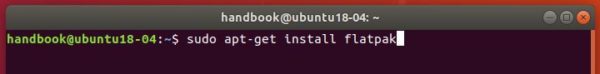
2. Then add Flathub repository via command:
flatpak remote-add --if-not-exists flathub https://flathub.org/repo/flathub.flatpakrepo
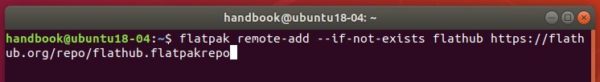
3. Finally install Drawpile via command:
flatpak install flathub net.drawpile.drawpile

Once installed, launch it from system application menu and enjoy!
(Update) If you’ve an old version installed via previous steps, simply run one command to update Drawpile package:
flatpak update net.drawpile.drawpile
(Optional) To remove the software run command in terminal:
flatpak uninstall net.drawpile.drawpile






