Eric, a full featured python editor and IDE, now can be easily installed in Ubuntu 16.04, Ubuntu 18.04, and higher via Snap package.
“Eric is a full featured Python editor and IDE, written in Python. It is based on the cross platform Qt UI toolkit, integrating the highly flexible Scintilla editor control. It is designed to be usable as everdays’ quick and dirty editor as well as being usable as a professional project management tool integrating many advanced features Python offers the professional coder. eric includes a plug-in system, which allows easy extension of the IDE functionality with plug-ins downloadable from the net.”
While Eric is always old in the Ubuntu official repositories, Eric snap package is made to easily install the updated version of the IDE in Ubuntu.

For Ubuntu 18.04 and higher, simply open Ubuntu Software, search for and install Eric.
NOTE there are multi Eric packages in Ubuntu Software, select install the one from Snap Store.

Since snap bundles most required runtime libraries, you’ll find it’s kinda large in download size.
For Ubuntu 16.04, open terminal (Ctrl+Alt+T) from app launcher and install snapd first via command:
sudo apt-get install snapd
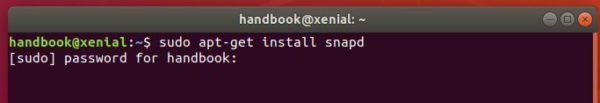
Then install the snap via command:
sudo snap install eric-ide --classic

Uninstall Eric snap package:
To remove the snap package, either use Ubuntu Software or run command in terminal:
sudo snap remove eric-ide






