![]()
Fancy some 3D effects on your Ubuntu Desktop? There’s a gnome shell extension that enables Windows 7 Aero Flip 3D style ‘Alt+Tab’ app window switcher in Ubuntu.
Coverflow Alt-Tab is the extension works on Ubuntu 20.04, Ubuntu 20.10, Ubuntu 18.04, and all other editions with Gnome 3 desktop.
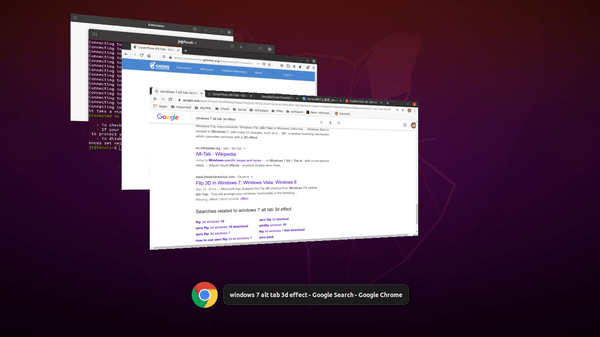
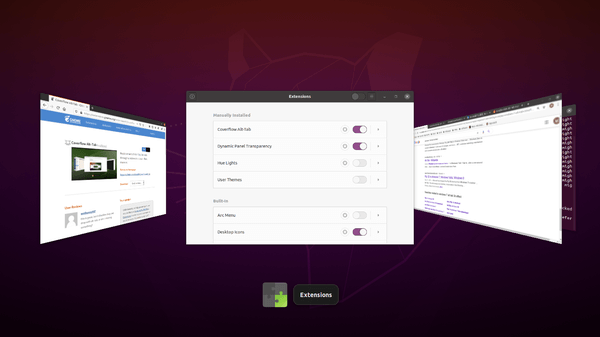
1. If you’re first time installing a Gnome Shell extension, open terminal (Ctrl+Alt+T) and run command to install the chrome-gnome-shell package:
sudo apt install chrome-gnome-shell
You may also install gnome-shell-extension-prefs, an utility to manage Gnome extensions.
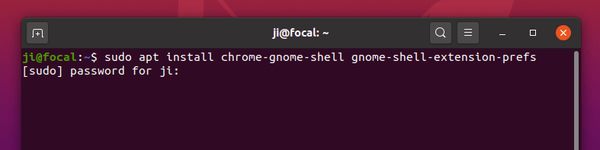
2. Go to extensions.gnome.org/…/coverflow-alt-tab/. Click the link to install browser extension if it prompts.
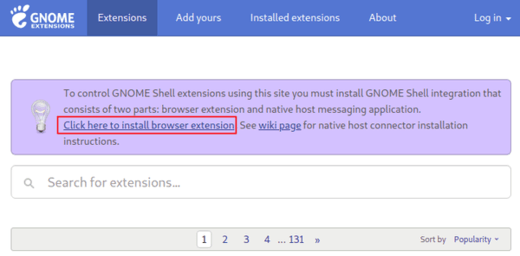
3. Finally refresh the web page and turn on the toggle icon to install the Gnome Shell extension.
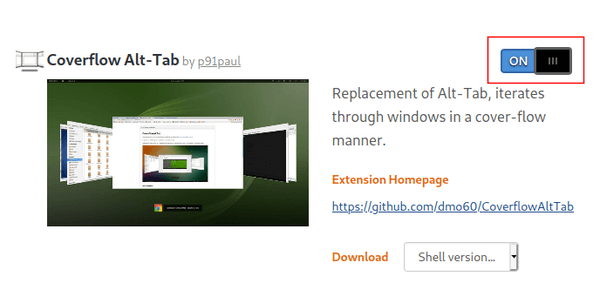
Once installed, press Alt+Tab and enjoy! For the preferences, use Gnome Tweaks or Extensions utility.





