![]()
GIMP image editor 2.10.22 available to install in Ubuntu 18.04 and Ubuntu 20.04, though it’s not officially announced at the moment.
GIMP 2.10.22 was ready to download in its website last night. Release highlights in the new release inlcude:
- HEIF support improvements: optional exporting with high bit depth, AVIF importing and exporting
- Multiple improvements in Corel PaintShop Pro support
- “Sample merged” now available in GEGL operation tool options
- “Sample merged” is now enabled by default for color picking
- The option enabling OpenCL support has been moved to the Playground tab in Preferences
- Matting Levin is now the default engine of Foreground Select tool as it performs a lot better
- New progressive performance logs and dashboard updates
- Verbose debug now shows Flatpak info when relevant
- Various bug fixes
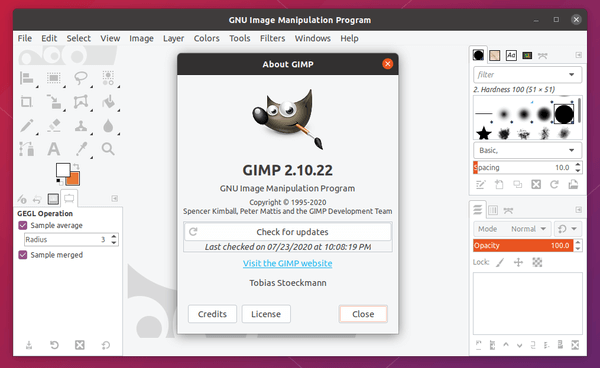
How to Install GIMP 2.10.22 in Ubuntu:
The GIMP flatpak is recommended for Linux, and you can get it in flathub repository.
For those prefer installing deb package via apt, the unofficial PPA contains the packages for Ubuntu 18.04 and Ubuntu 20.04.
There’s known issue of the PPA packages: translations won’t install, so GIMP will always work in English.
1.) Open terminal from system application launcher. When it opens, run command to add the PPA:
sudo add-apt-repository ppa:ubuntuhandbook1/gimp
Type user password (no asterisk feedback) for sudo prompts and hit Enter to continue.
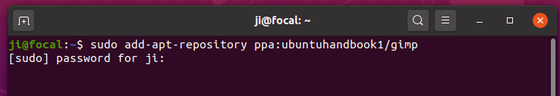
2.) If an old version of GIMP .deb package was installed, upgrade it via Software Updater (Update Manager) utility.
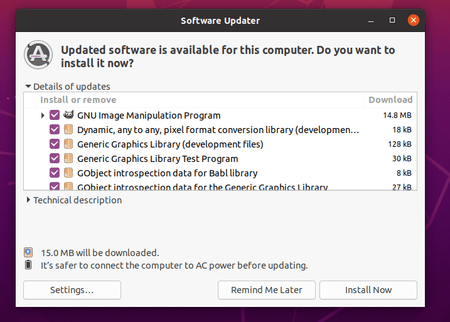
or run apt commands in terminal to install GIMP:
sudo apt update sudo apt install gimp gimp-gmic
If an old version was installed, it’s recommended to run sudo apt upgrade which will also update the required babl, gegl libraries.
How to Restore:
To restore GIMP to the stock version in main Ubuntu repository, run command to purge the PPA:
sudo apt install ppa-purge && sudo ppa-purge ppa:ubuntuhandbook1/gimp






