![]()
GNU Emacs 27.1 was released after almost one year of development. Here is what’s new and how to install it in Ubuntu.
Emacs 27.1 contains a wide variety of new features, including:
- Built-in support for arbitrary-size integers
- Text shaping with HarfBuzz
- Native support for JSON parsing
- Better support for Cairo drawing
- Portable dumping used instead of unexec
- Support for XDG conventions for init files
- Additional early-init initialization file
- Lexical-binding is used by default
- Built-in support for tab bar and tab-line
- Support for resizing and rotating of images without ImageMagick
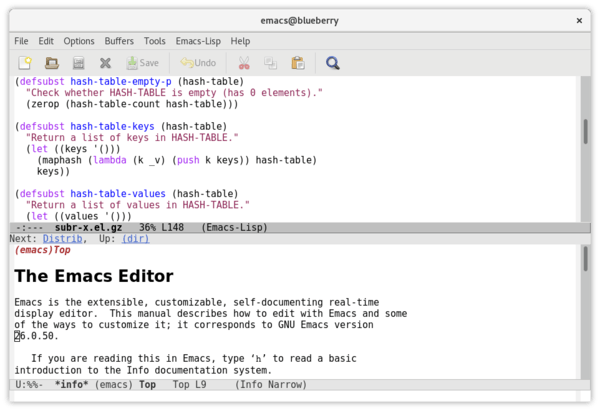
How to Get Emacs 27.1 in Ubuntu:
Emacs is available Snap Store, v27.1 will be available very soon.
To install Emacs Snap, simply search for and install Emacs in Software utility.

Emacs flatpak package has been updated. It’s available to install in flathub repository.
To install Emacs flatpak, open terminal (Ctrl+Alt+T) and run following commands one by one:
sudo apt install flatpak
flatpak remote-add --if-not-exists flathub https://flathub.org/repo/flathub.flatpakrepo
flatpak install flathub org.gnu.emacs






