![]()
GScan2PDF, GUI to produce PDFs or DjVus from scanned documents, released version 2.8.0 a few days ago.
Changes in GScan2PDF 2.8.0 include:
- Interpolate colours according to OCR confidence in HSV space.
- Limit zoom to 100 to avoid errors
- Update text position and rectangle when updating bounding box.
- Add button to add to text layer
- Add preference to disable device list cache
- Add mini-wizard if device not found
- Fix save as PS.
- And translation updates.
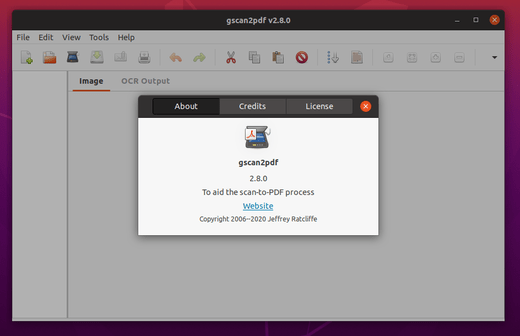
How to Install gscan2pdf 2.8.0 in Ubuntu:
The official Gscan2PDF PPA has made the new release packages for all current Ubuntu releases, and their derivatives, including Ubuntu 16.04, Ubuntu 18.04, Ubuntu 19.10, Ubuntu 20.04, Linux Mint 18.x and 19.x
1. Open terminal either by pressing Ctrl+Alt+T on keyboard or by searching for ‘terminal’ from application menu. When it opens, run command to add the PPA:
sudo add-apt-repository ppa:jeffreyratcliffe/ppa
Type user password (no asterisk feedback due to security reason) when it prompts and hit Enter.
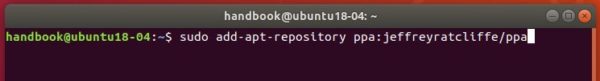
2. For those who have a previous release installed, upgrade it through Software Updater:
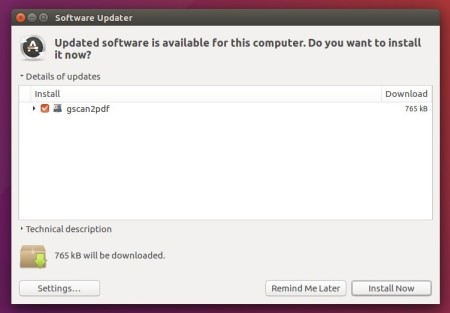
Or run following command in terminal to install or upgrade the software:
sudo apt update && sudo apt install gscan2pdf
How to Remove:
To remove gscan2pdf, either use your system package manager or run command:
sudo apt-get remove --autoremove gscan2pdf
And the PPA can be removed via Software & Updates utility, under Other Software tab.


