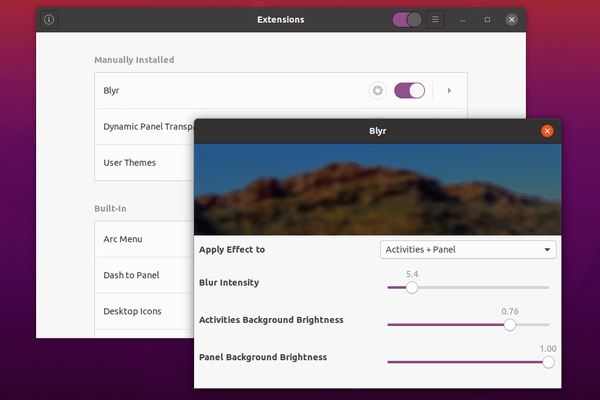![]()
This simple tutorial shows how to apply a blur effect to GNOME Shell UI elements in Ubuntu 20.04 LTS.
Want to enable blur background effect in Gnome? Blyr extension can do the job to the Activities, panel, and app launching screen.
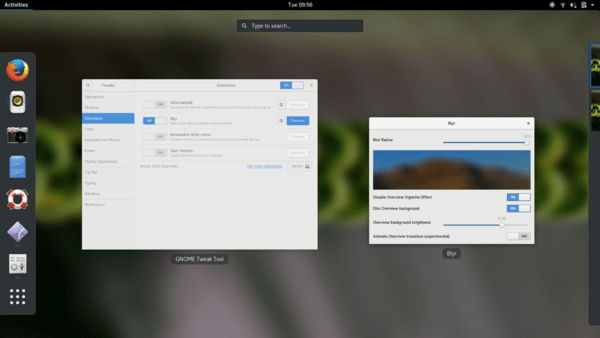
To install the extension, do following steps one by one:
1.) Open terminal by pressing Ctrl+Alt+T on keyboard, then run command:
sudo apt install chrome-gnome-shell
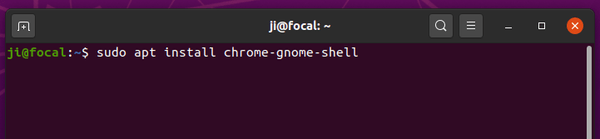
2.) Go to extensions.gnome.org, and click the link to install the browser integration.
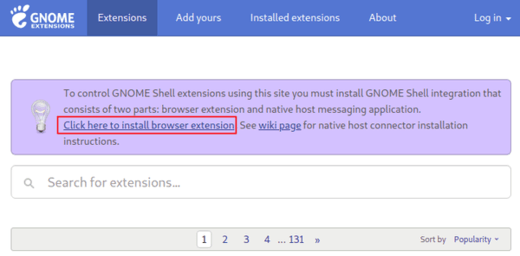
3.) Finally go to extensions.gnome.org/extension/1251/blyr/, toggle on and install the extension.
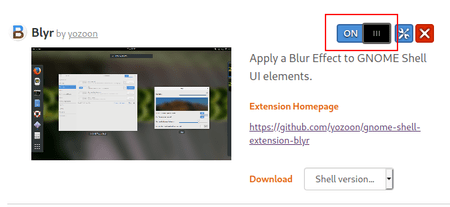
4.) To fix the preferences dialog, open terminal and install required library:
sudo apt install gir1.2-gtkclutter-1.0
When everything’s done, you’re able to control Blur effect via either Gnome Tweaks or Extensions utility.