![]()
Missing the old Dukto file transfer tool? The tool now is ported to Qt5 and easy to install via an Ubuntu PPA.
For those never heard about Dukto, it’s a free open-source file transfer tool for LAN (Local Network) use. With the clean elegant user interface, you can drag and drop to transfer files from one PC to anther, without worrying about users, permissions, operating systems, protocols, clients, servers and so on…
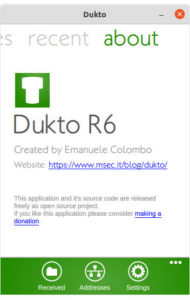
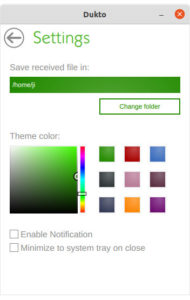
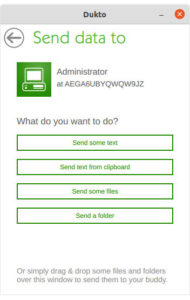

Dukto works on Mac OS, Windows, and Linux. Though it’s not being developed for years, the tool still works well and available to download at:
However, the deb package does not install in Ubuntu since it requires old Qt4 libraries!
Thanks to community, the Qt5 port is available and can be installed from the developer’s PPA. So far, it supports Ubuntu 18.04, Ubuntu 20.04, Ubuntu 21.04, Ubuntu 21.10.
Install Dukto 6 via Ubuntu PPA:
Firstly, search for and open terminal from system app launcher. When it opens, run command to add the PPA:
sudo add-apt-repository ppa:xuzhen666/dukto
Type user password, no asterisk feedback, when it asks and hit Enter to continue.
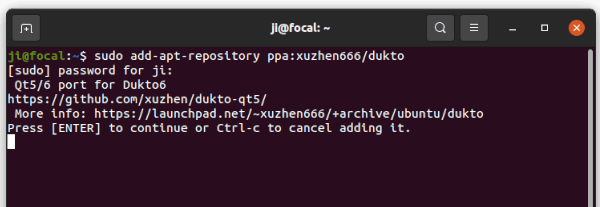
Next, update package cache though it’s done automatically in Ubuntu 20.04 & higher:
sudo apt update
Finally, install the Qt5 version of Dukto via command:
sudo apt install dukto
Once installed, open the tool from system app launcher. It will automatic find other machines that have the tool opens.
Uninstall Dukto:
To remove Dukto, simply open terminal and run command:
sudo apt remove --autoremove dukto
And remove the Ubuntu PPA via command:
sudo add-apt-repository --remove ppa:xuzhen666/dukto






