![]()
For those prefer DEB package, the latest Krita 4.3.0 now is available to install via PPA in Ubuntu 18.04, Ubuntu 20.04, and Linux Mint 19.x, 20.x.
Krita 4.3.0 was released a week ago with over 1000 bug-fixes and many new features. It’s available as Snap, Flatpak, and Appimage package formats. Now Krita Lime PPA is updated with the DEB packages for Ubuntu 18.04, Ubuntu 20.04.
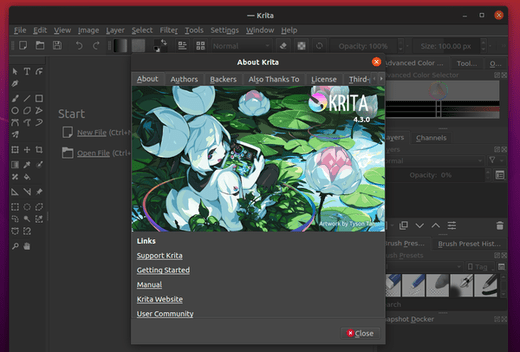
How to Install Krita 4.3.0 via PPA in Ubuntu:
1. Open terminal either by pressing Ctrl+Alt+T on keyboard or by searching for ‘terminal’ from system application menu. When it opens, run command to add the PPA:
sudo add-apt-repository ppa:kritalime/ppa
Type user password (no asterisk feedback) when it prompts and hit Enter to continue.
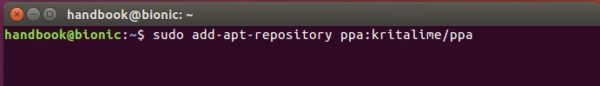
2. Then upgrade Krita via Software Updater:
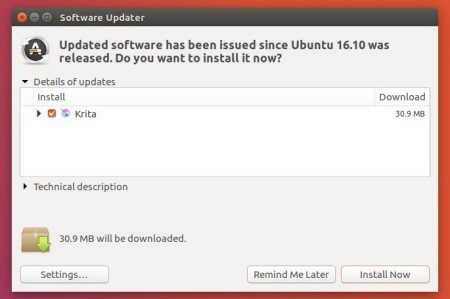
or run command one by one in terminal to install or upgrade the painting software:
sudo apt update sudo apt install krita
Uninstall:
To remove the PPA, launch Software & Updates and navigate to Other Software tab.
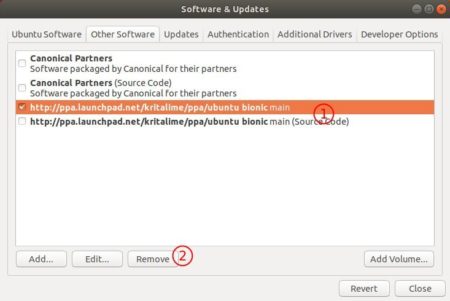
To remove Krita, run command:
sudo apt remove --autoremove krita krita-*






