The official Skype for Linux Snap package has not been updated for almost one year.
Last week Skype updated the latest Skype Preview Snap package through new insider channel. And here’s how to install it in Ubuntu 18.04, Ubuntu 19.04.
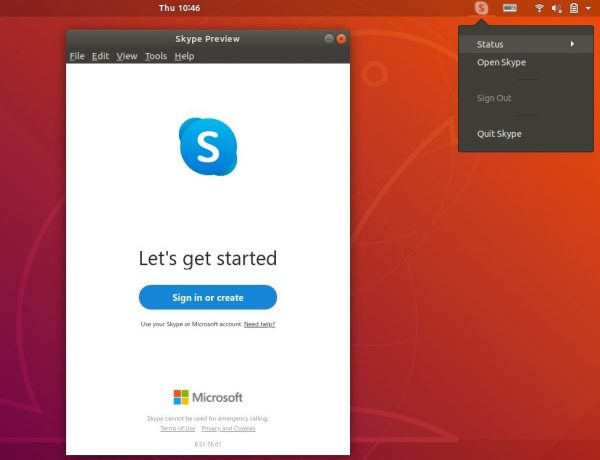
1. First of all, REMOVE Skype Snap if you previously installed it via Ubuntu Software.
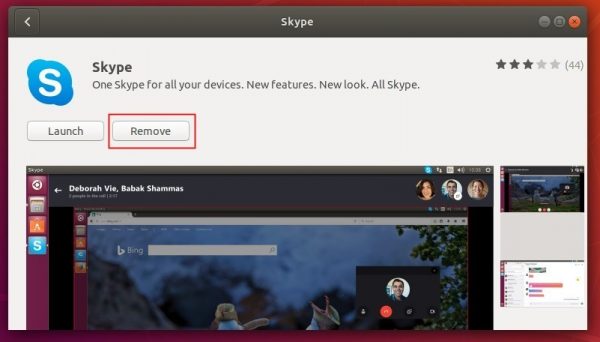
2. Then you can install the Skype snap from insider channel either via Ubuntu Software after switching channel:
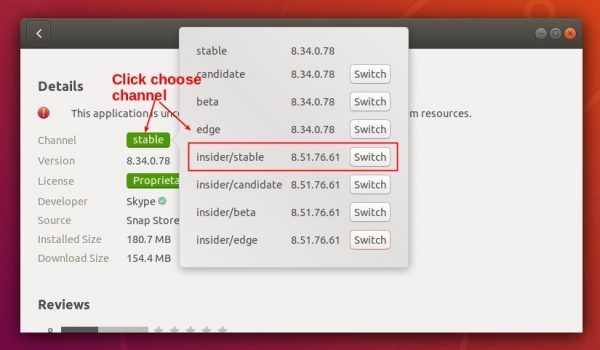
or by opening terminal (Ctrl+Alt+T) and run command:
sudo snap install skype --channel=insider/stable --classic
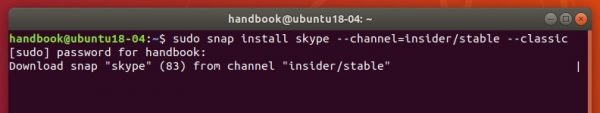
Once installed, launch Skype from application menu and enjoy!






