![]()
Vim text editor 8.2 was released a few days ago. An unofficial PPA has made the packages for all current Ubuntu releases as well as Ubuntu 14.04.
The main new feature of Vim 8.2 is support for “popup windows”, which displays message boxes, function prototypes, code snippets, etc on top of the text. See Vim 8.2 release note for more.

Jonathon F maintains a PPA with Vim packages for all current Ubuntu releases.
1. Open terminal either from application menu or by pressing Ctrl+Alt+T on keyboard. When it opens, run command to add the PPA:
sudo add-apt-repository ppa:jonathonf/vim
Type user password (no asterisk feedback) when it prompts and hit Enter to continue.
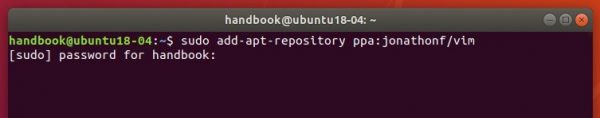
2. Then refresh package cache and install Vim via commands:
sudo apt update sudo apt install vim
For more features (e.g., Python support), you may also install vim-gtk3 and / or vim-nox:
sudo apt install vim-gtk3 vim-nox
Uninstall:
To restore Vim to the stock versions in Ubuntu main repositories, run command to purge the PPA:
sudo apt install ppa-purge && sudo ppa-purge ppa:jonathonf/vim
To only remove the PPA while keeping the installed Vim packages, either go to Software & Updates -> Other Software, or run command in terminal:
sudo add-apt-repository --remove ppa:jonathonf/vim






