
KDE Plasma desktop 5.26 was released today. Here’s the new features and PPA for (K)Ubuntu users.
In the new release, it supports for resizing system tray indicator menu. Just like resizing an app window, open date & time, notifications, or any other menu in bottom right system tray area. Then move mouse pointer to the edge of the menu, and drag resizing when cursor become double-arrow.

resize system tray menu
A new ‘Control Center‘ widget is available to add to panel. With it, user may take a glance at status of network, bluetooth, KDE connect, night color, etc, control system sound volume, music playback, and launch system settings.
Plasma 5.26 also introduced 2 new apps for smart TVs. They are Aura browser to make navigating world wide web easily using remote control, and Plank Player, a media player to play videos from a storage device you plug into TV.
Other changes in KDE Plasma 5.26 include:
- Light/Dark wallpaper that follow system color scheme.
- Animated wallpapers support.
- new Timer widget.
- Change font size of digital clock.
- Configure the volume step in volume controller.
- Navigate all applications via alphabetized index in App Launcher.
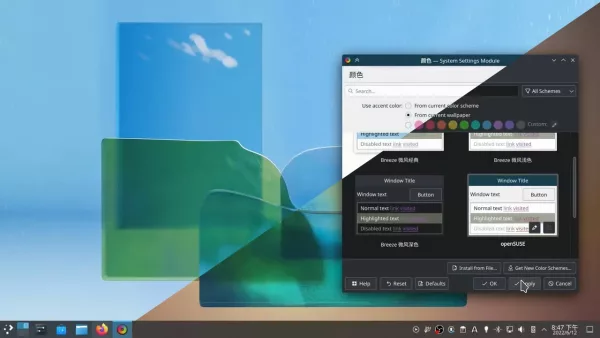
Wallpaper change automatically according to color scheme
How to Get Plasma 5.26
The new desktop release seems NOT to be made into PPA for (K)Ubuntu 22.04 LTS. But, the KUbuntu Backports Landing PPA has build the packages for (K)Ubuntu 22.10.
Usually, it should be made into either KUbuntu Backports or KUbuntu Backports Extra PPA after a period of time for testing. At that time you can install Plasma 5.26 in (K)Ubuntu 22.10.
For the full release note, as well as other download links, go to KDE website.






