![]()
Krita 4.2.9, free digital painting application, hits the first beta release a few days ago. Here’s how to install it in Ubuntu 18.04, Ubuntu 19.10, Ubuntu 20.04.
Krita 4.2.9 beta is not announced in its website at the moment. According to the commits, the release features:
- Implement Airbrush and Rate options for Color Smudge brush.
- Implement ‘Ratio’ pressure option for Color Smudge brush.
- Fix layout issue in the history docker.
- Add feature for splitting layer into local selection masks.
- Various fixes and much more other changes.

How to Install Krita 4.2.9 Beta in Ubuntu:
The Krita Lime PPA has built the packages for Ubuntu 18.04, Ubuntu 20.04, and Ubuntu 19.10.
1. Open terminal either by pressing Ctrl+Alt+T on keyboard or by searching for ‘terminal’ from application menu. When it opens, run command to add the PPA:
sudo add-apt-repository ppa:kritalime/ppa
Type user password (no asterisk feedback) when it prompts and hit Enter to continue.
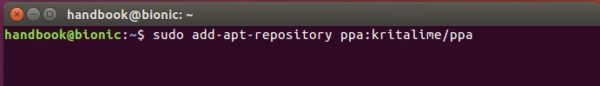
2. Then upgrade Krita via Software Updater:
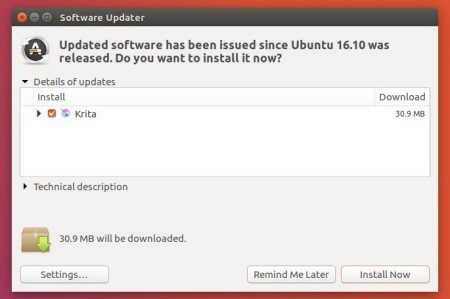
or run command one by one in terminal to install or upgrade the painting software:
sudo apt update sudo apt install krita
Uninstall:
To remove the PPA, launch Software & Updates and navigate to Other Software tab.
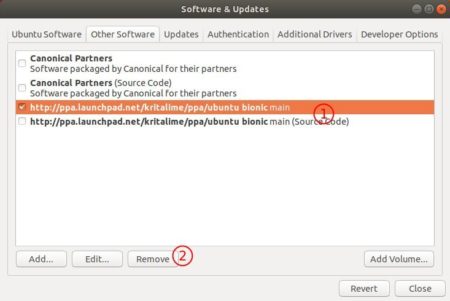
To remove Krita, run command:
sudo apt remove --autoremove krita krita-*






