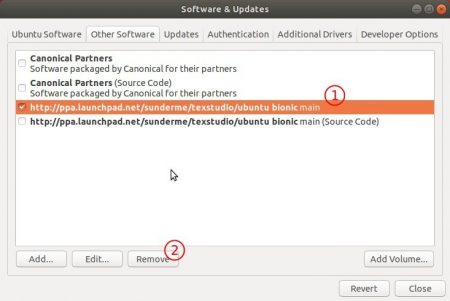![]()
TeXstudio 3.0.0, an open-source cross-platform LaTex editor, was finally released after some alpha, beta, and rc tests.
According to the changelog, TeXstudio 3.0.0 features:
- speed up document parsing, should result in faster document load times
- spell checking is done asynchronously
- custom verbatim/math env highlighting abandoned for a cwl based approach
- better dark-mode support
- qt4 support abandoned
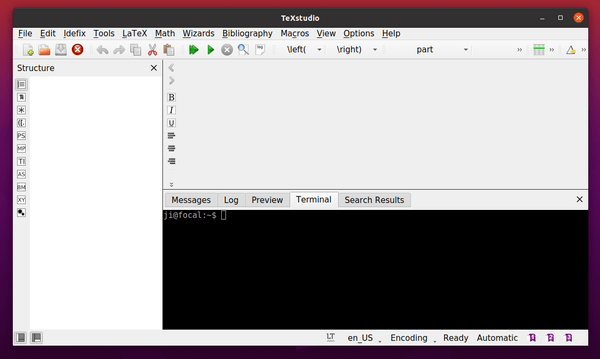
How to get TeXstudio 3.0.0 in Ubuntu Linux:
The new release source code, as well as Windows, Mac OS, and Linux packages are available to download at:
Download TeXstudio
The official PPA also made the new release packages for Ubuntu 16.04, Ubuntu 18.04, Ubuntu 20.04, Linux Mint 19.x, 20, and their derivatives.
1. Open terminal either by pressing Ctrl+Alt+T on keyboard or by searching for ‘terminal’ from software launcher. When it opens, run command:
sudo add-apt-repository ppa:sunderme/texstudio
Type user password (no asterisk feedback) when it asks and hit Enter to add the PPA.
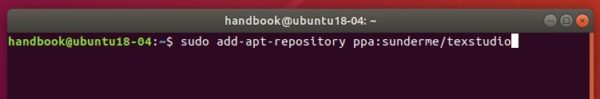
2. If an old version was installed in your system, remove the texstudio-doc, texstudio-l10n (if any) package before upgrading the software:
sudo apt-get remove texstudio-doc texstudio-l10n
3. After adding the PPA, you can either upgrade it via Software Updater:
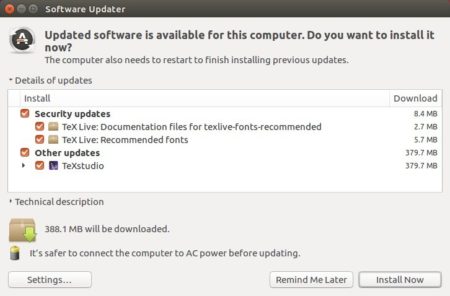
or run commands in terminal to install or upgrade the software:
sudo apt-get update && sudo apt-get install texstudio
Uninstall:
To remove the LaTeX editor, run command in terminal:
sudo apt-get remove --autoremove texstudio
And go to Software & Updates -> Other Software to remove PPA repositories.