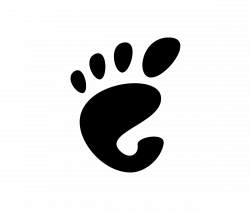![]()
Linux Kernel 6.2 was release this Sunday. Linus Torvalds announced it at lkml.org:
So here we are, right on (the extended) schedule, with 6.2 out.
Nothing unexpected happened last week, with just a random selection of small fixes spread all over, with nothing really standing out. The shortlog is tiny and appended below, you can scroll through it if you’re bored.
Wed have a couple of small things that Thorsten was tracking on the regression side, but I wasn’t going to apply any last-minute patches that weren’t actively pushed by maintainers, so they will have to show up for stable. Nothing seemed even remotely worth trying to delay things for
…
What’s New in Kernel 5.16
- Initial support for NVIDIA RTX 30 “Ampere” GPU accelerated graphics with Nouveau open-source driver.
- Intel Arc graphics support being stable and enabled out-of-the-box!
- Raspberry Pi 4K @ 60Hz display support.
- New PlayStaion driver with Sony DualShock 4 controller support.
- Added OneXPlayer senser and fan driver.
- Dell Data Vault WMI driver.
- Google Chrome OS Human Presence Sensor support
- RealTek RT1318 and Rockchip RK3588 support.
If you want to learn more features about Kernel 6.2, read this blog post.
How to Install Kernel 6.2 in Ubuntu 22.04+/Linux Mint 21
NOTE: The Mainline Kernel packages are not appropriate for production use. Only install it for testing purpose or for specific drivers.
The Mainline Kernel PPA has built the packages for Ubuntu and its based systems with modern 64-bit (amd64), arm64/armhf mobile, ppc64el and s390x CPU architecture types support.
User can select download the packages from the link page below:
For modern 64-bit PC/laptop, they are:
- linux-headers-6.2.0-060200-xxxxxx_all.deb
- linux-headers-6.2.0-060200-generic_xxx_amd64.deb
- linux-modules-6.2.0-060200-generic_xxx_amd64.deb
- linux-image-unsigned-6.2.0-060200-generic_xxx_amd64.deb
After downloading them, right click on blank area in Downloads page and select “Open in Terminal”. Finally, install the kernel packages via command:
sudo apt install ./linux*.deb

Alternatively you can download and install the kernel packages via terminal commands ( open terminal via Ctrl+Alt+T):
cd /tmp/ wget -c https://kernel.ubuntu.com/~kernel-ppa/mainline/v6.2/amd64/linux-headers-6.2.0-060200-generic_6.2.0-060200.202302191831_amd64.deb wget -c https://kernel.ubuntu.com/~kernel-ppa/mainline/v6.2/amd64/linux-headers-6.2.0-060200_6.2.0-060200.202302191831_all.deb wget -c https://kernel.ubuntu.com/~kernel-ppa/mainline/v6.2/amd64/linux-image-unsigned-6.2.0-060200-generic_6.2.0-060200.202302191831_amd64.deb wget -c https://kernel.ubuntu.com/~kernel-ppa/mainline/v6.2/amd64/linux-modules-6.2.0-060200-generic_6.2.0-060200.202302191831_amd64.deb sudo dpkg -i *.deb
Once installed, restart your computer and verify by running uname -a command in terminal!
Uninstall Linux Kernel 6.2:
Restart your machine and select boot with the previous kernel in boot menu under ‘Grub2 -> Advanced Option for Ubuntu’. Then run command to remove Linux Kernel 6.2:
sudo apt remove --autoremove linux-headers-6.2.0-060200 linux-modules-6.2.0-060200-generic