![]()
OBS Studio 25.0 was finally released today after 6 release candidates. Here’s how to install it in Ubuntu 18.04, Ubuntu 19.10, via PPA.
Changes in OBS Studio 25.0 include:
- Ability to capture Vulkan-based games
- Add new window capture mode to capture browser-based windows, Microsoft Store (UWP) programs.
- Add advanced scene collection importing
- Media source hotkeys to allow control of playback
- Add T-bar to studio mode
- Add support for the SRT protocol
- Ability to copy/paste multiple selected sources
There are also many other new features, enhancements, and various bug-fixes. See MORE.
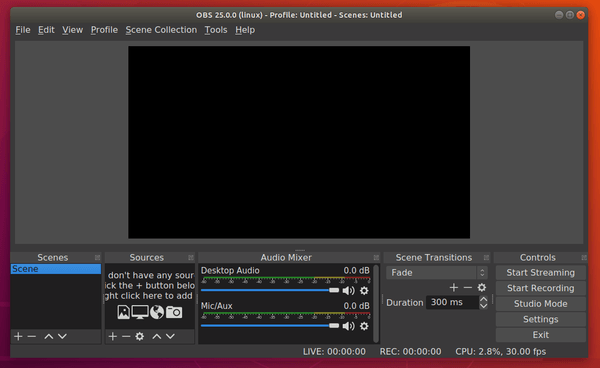
How to Install OBS Studio 25.0 in Ubuntu 18.04:
The containerized Snap package has been updated and available to install via Ubuntu Software.
The official PPA offers the latest release packages for Ubuntu 18.04 and Ubuntu 19.10:
1. Open terminal either by pressing Ctrl+Alt+T on keyboard or by searching for “terminal” from app launcher. When it opens, run command to add the PPA:
sudo add-apt-repository ppa:obsproject/obs-studio
Type user password (no asterisk feedback) when it prompts and hit Enter.
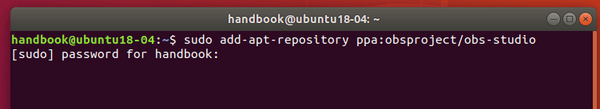
2. Then either upgrade OBS Studio from an existing version via Software Updater, or run command in terminal to install the software:
sudo apt-get update sudo apt-get install obs-studio
Once installed, launch the software from your system application launcher and enjoy!

Uninstall:
To remove the software, either use Synaptic package manager or run command in terminal:
sudo apt-get remove --autoremove obs-studio
To remove PPA repositories, launch Software & Updates and navigate to ‘Other Software’ tab.






