![]()
OpenRazer, open-source driver and user-space daemon to manage Razer peripherals on Linux, released version 2.9.0 a few days ago with new Razer devices support, improvements, and bug-fixes.
OpenRazer 2.9.0 added support for following new devices:
- Razer Atheris
- Razer Basilisk X HyperSpeed
- Razer Blade 15 Advanced (2020)
- Razer Blade 15 Base (Early 2020)
- Razer Blade Stealth (Early 2020)
- Razer Cynosa Lite
- Razer Cynosa V2
- Razer DeathAdder 2000
- Razer Kraken Kitty Edition
- Razer Kraken Ultimate
- Razer Viper Miniv
The new release also adds read support for idle_time and low_battery_threshold, ability to configure the battery notification frequency, screensaver monitor support on Xfce, improved fake driver support, and more.
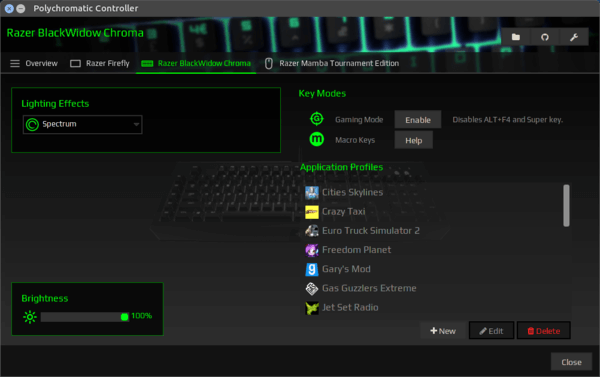
Polychromatic – OpenRazer GUI
How to Install OpenRazer 2.9.0 in Ubuntu:
The software has an official PPA so far contains the latest packages for Ubuntu 16.04, Ubuntu 18.04, Ubuntu 20.04, Ubuntu 20.10.
1. Open terminal either via Ctrl+Alt+T keyboard shortcut or by searching for ‘terminal’ from app launcher. When it opens, run command:
sudo add-apt-repository ppa:openrazer/stable
Type user password (no asterisk feedback) when it prompts and hit Enter to continue.
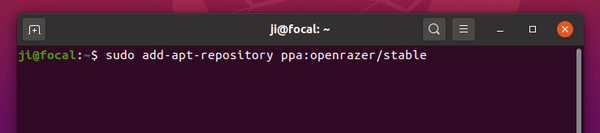
2. (Optional) Also add Polychromatic PPA, if you fancy a graphical front-end, by running command:
sudo add-apt-repository ppa:polychromatic/stable
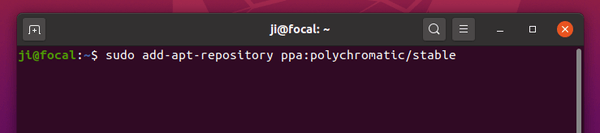
3. Finally refresh your system package cache and install the drivers and GUI tool via commands:
sudo apt update sudo apt install openrazer-meta polychromatic
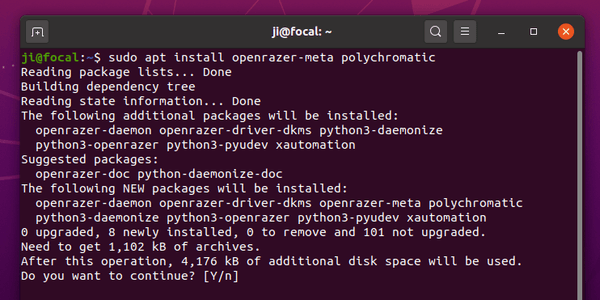
Once installed, open polychromatic from your system application launcher and enjoy!
Uninstall:
To remove the drivers as well as the configuration tool, run command:
sudo apt remove --auto-remove openrazer-meta polychromatic
And open Software & Updates, navigate to Other Software tab to remove the PPAs.






