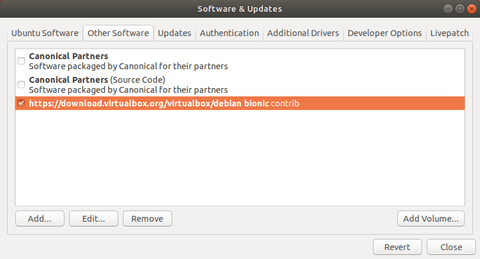![]()
Oracle Virtualbox 6.1.10 was released as the fifth maintenance release for the 6.1 series.
Virtualbox 6.1.10 features Kernel 5.7 support on Linux host and guest. Other changes include:
- Fixed crash when using Qt on Xwayland sessions
- Fixed mouse pointer doesn’t work properly in Windows guests when scaling is on.
- Fixed crash of ‘VBoxManage internalcommands repairhd’ when processing invalid input
- Disable audio input and audio output by default for new VMs
- Fixed resizing and multi monitor handling for Wayland guests.
- Fixed VBoxClient error: The parent session seems to be non-X11.
How to Install VirtualBox 6.1.10 in Ubuntu:
The official .deb packages are available for download at the link below:
Download VirtualBox
If you’ve already added the Oracle apt repository for Linux, install the updates simply via Software Updater.
Or add the apt repository by running following commands one by one:
1. Open terminal (Ctrl+Alt+T), paste below command and run to add the repository:
sudo sh -c 'echo "deb [arch=amd64] https://download.virtualbox.org/virtualbox/debian $(lsb_release -sc) contrib" >> /etc/apt/sources.list.d/virtualbox.list'
For Linux Mint, you HAVE to replace $(lsb_release -sc) in the command with bionic for Mint 19.x, or xenial for Mint 18.x.
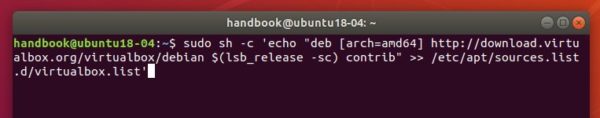
2. Then download and install the repository key via command:
wget -q https://www.virtualbox.org/download/oracle_vbox_2016.asc -O- | sudo apt-key add -
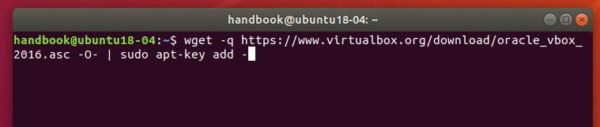
3. Refresh system package cache via command:
sudo apt update
4. Finally install Virtualbox 6.1:
sudo apt install virtualbox-6.1
Uninstall:
To remove it, simply run command in terminal:
sudo apt remove --autoremove virtualbox-6.1
And go to Software & Updates -> Other Software to remove apt repositories.