![]()
Planner is a free and open-source task manager with Todoist support. It’s designed for Linux with a stylish user interface.
The software is written in Vala programming language with GTK+ 3 framework. It can synchronize your Projects, Task and Sections thanks to Todoist. And it supports for offline mode, everything will be synchronized when reconnected.
The Planner UI is highly customizable. It supports light, night, and dark modes, allows to adjust font size, button layout, and toggles on / off system window decoration.
- Drag and drop to sort your tasks wherever you want.
- Progress indicator for each project.
- Drag and Drop and create your tasks wherever you want.
- Create reminders, keyboard shortcuts, export database, and more.
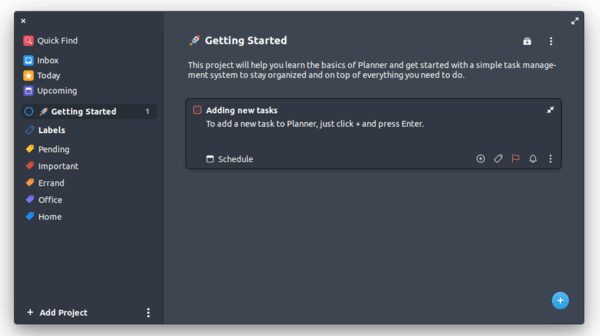
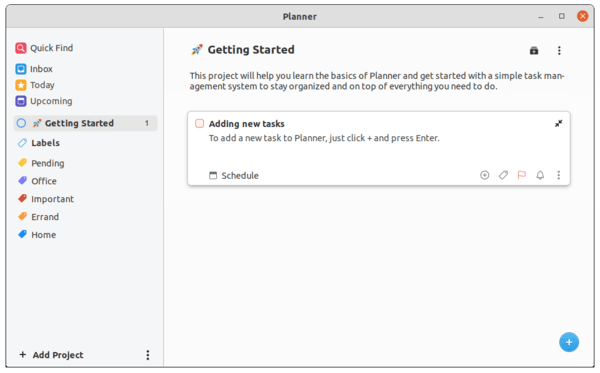
How to Install Planner in Ubuntu Linux:
For elementary OS, it’s available in the AppCenter. For other Linux, the task manager is available via Flatpak package.
1.) Open terminal and run command to install flatpak daemon if you don’t have it:
sudo apt install flatpak

2.) Then add the flathub repository, which hosts the software packages:
flatpak remote-add --if-not-exists flathub https://flathub.org/repo/flathub.flatpakrepo

3.) Finally install the Planner flatpak package via command:
flatpak install flathub com.github.alainm23.planner
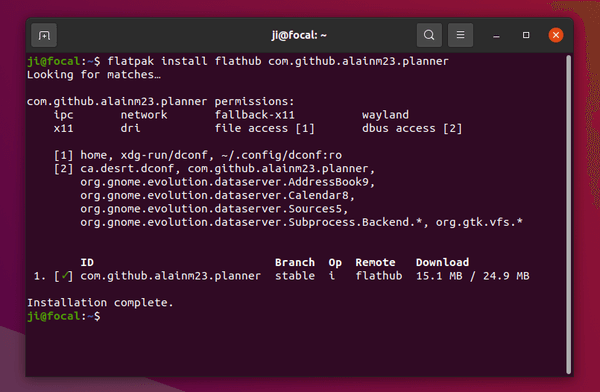
Uninstall Planner:
To remove the package, simply run command in terminal:
flatpak uninstall com.github.alainm23.planner






