qBittorrent P2P Bittorrent client 4.1.8 and 4.2.0 alpha2 were released a few days ago. Here’s how to install it in Ubuntu 16.04, Ubuntu 18.04, and Ubuntu 19.04.
qBittorrent 4.1.8 is a small release with following bug-fixes:
- Fix filename validation on non-Windows OS
- ScanFolders/FileSystemWatcher now detect magnet files with case insensitivity in filename
- Fix failed seeding after creating a torrent and auto-adding it to the session
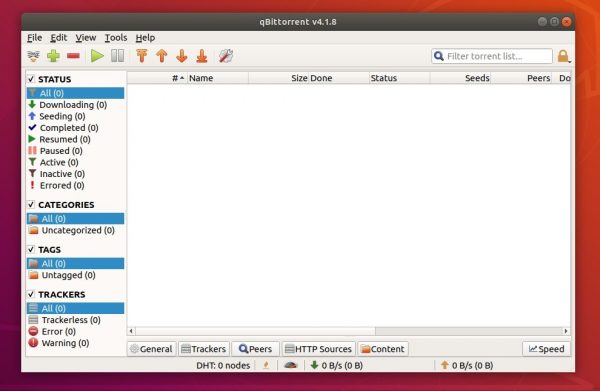
How to Install qBittorrent 4.1.8 in Ubuntu:
The official qBittorrent PPA has built the new release packages for all current Ubuntu releases.
1. To add the PPA, open terminal either via Ctrl+Alt+T keyboard shortcut or by searching for “Terminal” from application menu. When it opens, run command:
sudo add-apt-repository ppa:qbittorrent-team/qbittorrent-stable
Type user password (no asterisk feedback) when it prompts and hit Enter to continue.
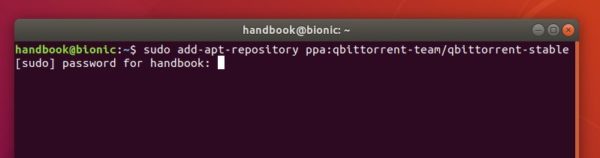
2. To upgrade from existing software version, launch Software Updater and you’ll see qBittorrent available for upgrade after checking for updates.
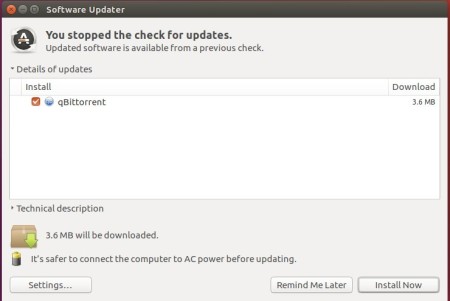
Or run commands below to install /upgrade it from terminal:
sudo apt update && sudo apt install qbittorrent
Uninstall:
To remove qBittorrent PPA, either go to Software & Updates -> Other Software, or run command in terminal:
sudo add-apt-repository --remove ppa:qbittorrent-team/qbittorrent-stable
To remove the bittorrent client, either use your system package manager or run command:
sudo apt-get remove --autoremove qbittorrent






