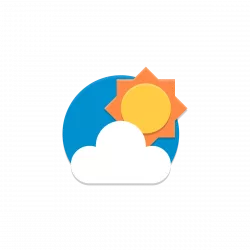
There are quite a few weather applications for Linux desktop. GNOME, the default desktop environment for Ubuntu, Fedora, and some other Linux, also has a core weather application.
With the core weather app, user can either open the app window to get current weather condition, hourly and daily forecast, or open the clock menu to see the weather forecast for next hours.
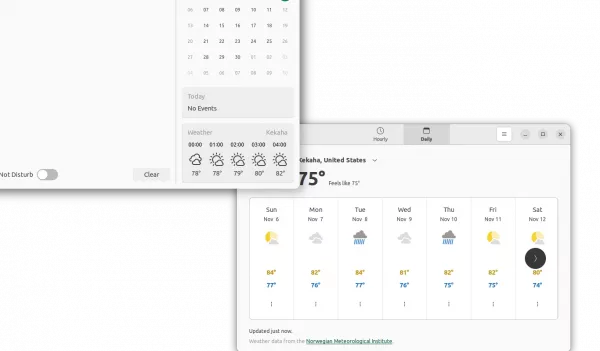
Gnome Weather and Clock menu integration
To make life easier, there’s an extension which also add current weather condition and temperature in center of top panel. So, user can get a glimpse of it and date time by looking up.
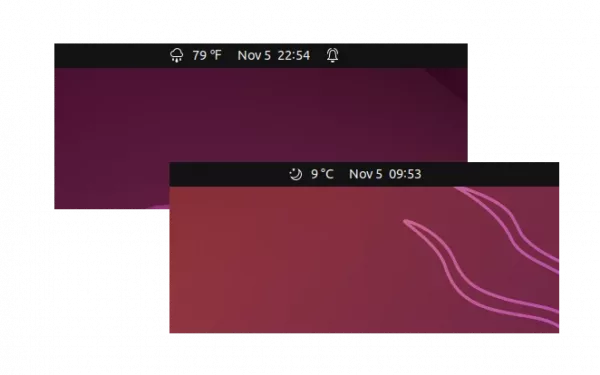
Install the Weather O’Clock extension
The extension so far supports GNOME 42 & 43, meaning you can install it on Ubuntu 22.04, Ubunru 22.10, Fedora 36/37, Arch and Manjaro Linux.
For Ubuntu and Arch, first search for and install ‘Extension Manager’ from Ubuntu Software (or Software app).
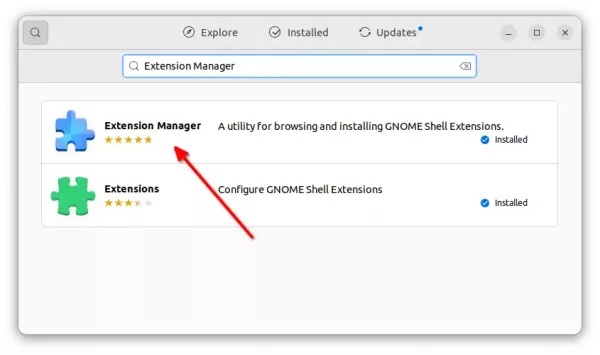
Install Extension Manager in Ubuntu 22.04+
Then, search for and launch the tool from ‘Activities’ overview screen.
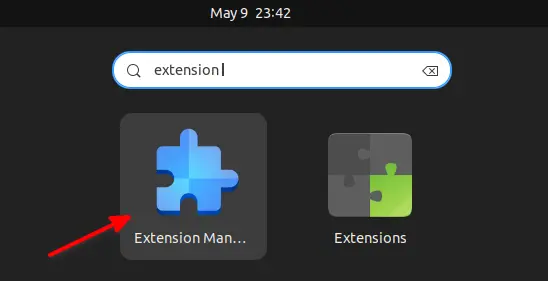
Finally, search for and install the Weather O’Clock extension under Browse tab.
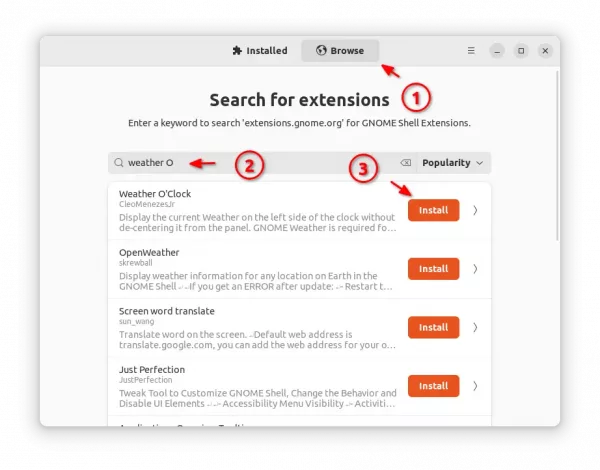
And other Linux can get the extension at this web page.
Install & Setup Gnome Weather
The extension needs Gnome Weather for the information.
In case you don’t have it in your system, either search for and install via Ubuntu Software / Gnome Software.
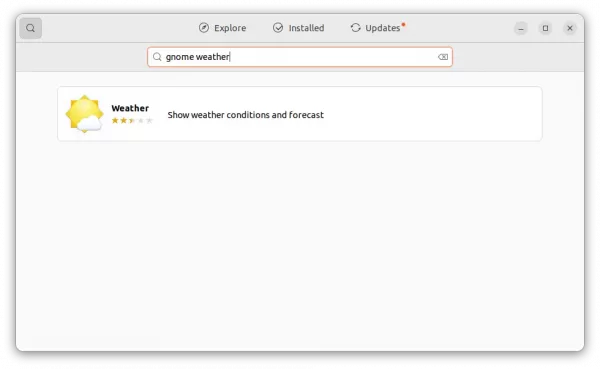
Install Gnome Weather via Ubuntu Software app
or open terminal and run the command below to install it:
sudo apt install gnome-weather
Then, open the app and set your city or country. The extension should work immediately after that.







