
Want to install Ubuntu on your computer but don’t have an USB drive on your hand? An open-source tool Tunic may help.
Tunic is a tool that can install Ubuntu or Linux Mint over or alongside an existing Windows install, straight from Windows, without requiring to boot from external media like a flash drive or making BIOS configuration changes.
The software asks all questions at beginning, so you don’t have to babysit the install. It supports Linux Mint, Ubuntu, and most official Ubuntu flavors. And all the process is automated, it downloads the iso image, installs Grub with Secure Boot support, alculates Linux equivalent values for your Windows locale and user account, and finally reboots and runs the installer.
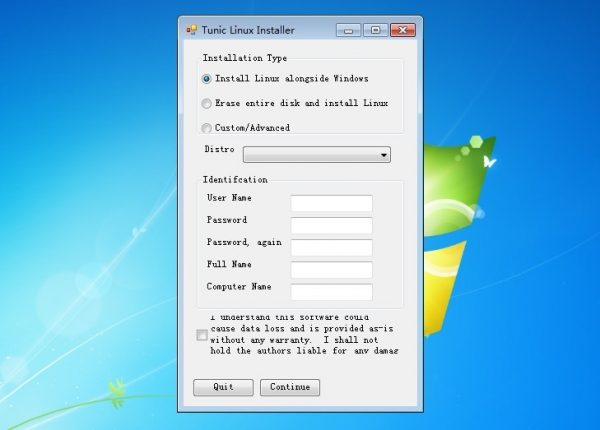
The software works on 64-bit Windows 7, 8, 8.1, and 10, and requires:
- Single drive hosting the C: volume
- UEFI (supports secure boot)
- At least 4 GB RAM
- At least 15 GB of free disk space on C:
- Administrator user permissions
- Internet access
- AC Wall Power
As a new project, it may have bugs! BACKUP your data before getting started!
Tunic on Github







