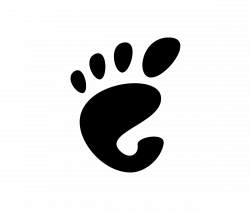Ubuntu 24.04.1, the first point release of the current Ubuntu LTS, was announced last night on Aug 29.
The release includes updated CD images. The livecd-rootfs build system re-enables ability to build HyperV desktop images, and allows to build iso installer images that would install Ubuntu Core Desktop to target device.
The new release also fixed various upgrade issues. It now prevents upgrading from desktop systems installed with TPM-backed FDE. It fixed that the upgrade breaks iptables-persistent and netfilter-persistent usage, and removed the XFS /boot upgrade check. It as well fixed many other upgrade issues, including hang due to search for obsolete software, and long time delay when installing gnome-remote-desktop 46.
For Ubuntu Desktop, Nautilus, the default file manager previously crashed quite often, when compressing a file or a folder, or switching between light and dark style, which have been fixed in the release.
The Send email feature was not working due to switched to xdg-desktop-portal interface. Now, if nautilus-sendto extension is installed, then use it when clicking ‘Email’ in the file context menu, else do the default upstream action, namely to use the XDG portal.
Other changes in the File Manager include view performance optimizations, fixes and improvements to the new Global Search feature, improved touch gestures and screen reader support, and more.
Ubuntu 24.04 introduced new tiling-assistant extension, to tile windows side-by-side with more features support. It however has an issue that can mistakenly trigger an orange overlay when clicking on top-bar with a window maximized. The issue is quite annoying, and finally been fixed in the new release.
tiling assistant mis-behavior
The GNOME Shell also had various issues that have been fixed. They include ibus input method not launching at startup, qrcode generator may create invalid QR code images for long URIs, crash when locking the screen from within the overview, as well as, updating password from authd did not work, the authd gdm UI labels were not translated.
The Mutter window manager received fixes for NVIDIA Wayland performance issue, screen display issue when experimental VRR enabled, Night Light occasionally gets stuck. There are as well improved performance on secondary GPU monitors, crash fix for monitor hot-plug.
The default Pipewire sound server in Ubuntu 24.04 had an issue to handle long SysEx messages in MIDI bridge. It was fixed in version 1.0.7. And, the new Ubuntu release backported the fix, while leaving the package version at 1.0.5.
Other changes in Ubuntu Desktop include:
- Fix RDP Remmina crash, due to an invalid API in use and stricter checking in the most recent freerdp3
- Fix screen corruption and crash issues for webkit2gtk apps in X11 on Raspberry Pi.
- Upgrade file-roller to v44.3 with fixes for crashes, and 7z error when creating archives with volumes.
- Update Mesa to 24.0.9 with Intel Arrow Lake support, and some bug-fixes.
- Add Ergo‑L keyboard layout support.
- Fix crash when launching gnome-text-editor by opening a file if there was an unsaved draft.
- Fix blank screen on hybrid GPU machines using nouveau
- Online accounts updated with WebDAV/CardDAV/CalDAV support for Fastmail and mailbox.org
- Fix crash when using legacy X11 cursor theme on Xorg session.
- Fix cursor display when cursor theme is set to anything other than Yaru or Adwaita.
There are as well lots of updates for the Linux Kernel and Ubuntu Server, see this page for details.
Get Ubuntu 24.04.1
To download the new disk images, just go to Ubuntu website via the link below:
For choice, you may choose a download mirror that near to you for faster downloading speed.
If you’re already running Ubuntu 24.04 on your computer, just launch “Software Updater” and install all the updates! If prompted, restart your computer, then you should have Ubuntu 24.04.1.
For old Ubuntu releases, also install all updates through “Software Updater”, then it will prompt the upgrade.