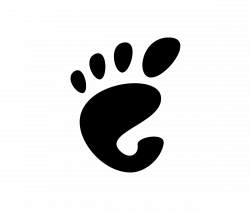![]()
Warpinator is a local network file transfer application developed by Linux Mint. It is written with Python 3 and works on most Linux desktops via Flatpak package.
The software offers a simple clean interface that lists all available network machines with Warpinator running.
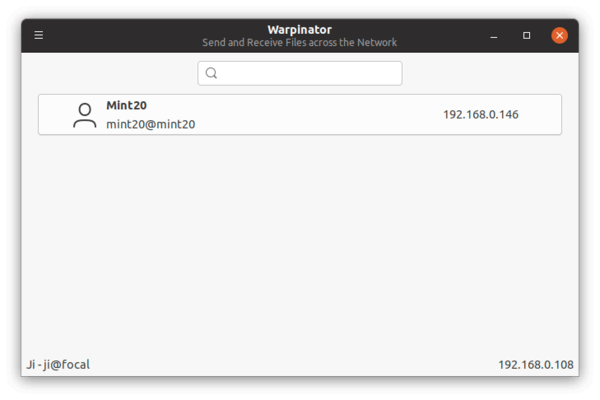
To send files, simply select a remote machine and click ‘Send files’ button. File transfer must be first approved by the recipient.
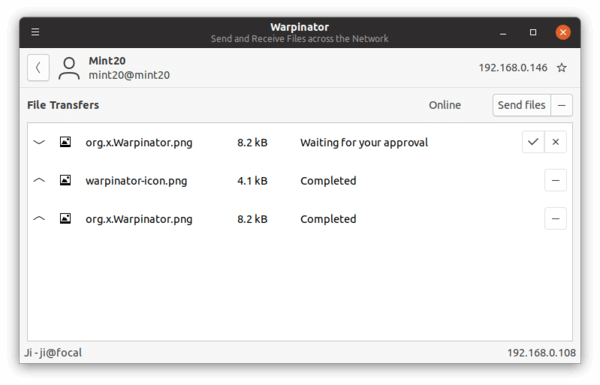
How to Get Warpinator:
For Linux Mint 20 and LMDE 4, the software has been made into main repositories, simply run command in terminal to install it:
sudo apt install warpinator
For Ubuntu 18.04, Ubuntu 20.04, and other Linux, the file transfer app is available in Flathub.
Ubuntu users can run following commands one by one to setup flatpak and install Warpinator:
- Install flatpak framework if not installed:
sudo apt install flatpak
- Add flathub repository if not added:
flatpak remote-add --if-not-exists flathub https://flathub.org/repo/flathub.flatpakrepo
- Install Warpinator flatpak package:
flatpak install flathub org.x.Warpinator
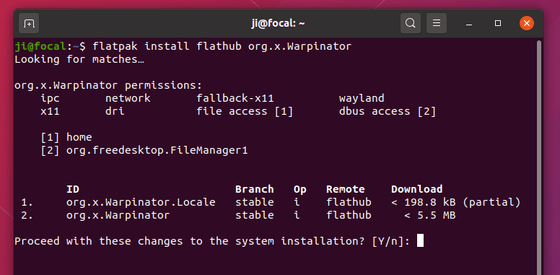
And if you want to remove the package, run command:
flatpak uninstall org.x.Warpinator