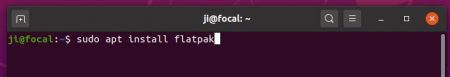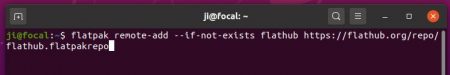![]()
Audacity audio editor 2.4.2 was released last night with updated wxwidgets library and numerous bug-fixes.
Audacity 2.4.2 release highlights:
- upgrade to wxwidgets 3.1.3
- add ‘Reset Configuration’ menu option.
- a number of bug-fixes.
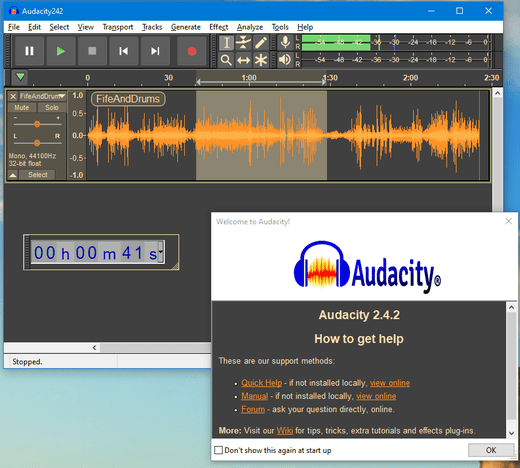
How to Install Audacity 2.4.2 in Ubuntu:
As the building system has changed, the PPA package (v2.4.1) does not fully work on Ubuntu. So it’s recommended to use Audacity Flatpak.
1.) If you’re first time installing a Flatpak package in Ubuntu, setup your system by running commands in terminal (Ctrl+Alt+T):
- Install flatpak framework via command:
sudo apt install flatpak

- Add Flathub repository via command:
flatpak remote-add --if-not-exists flathub https://flathub.org/repo/flathub.flatpakrepo

2.) Then you can install Audacity flatpak package by running command:
flatpak install flathub org.audacityteam.Audacity
If you’ve previously installed it, run flatpak update org.audacityteam.Audacity command.
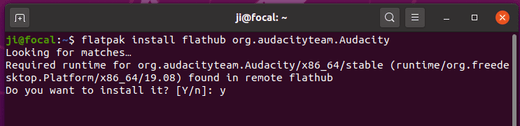
Uninstall Audacity flatpak:
To remove the flatpak package, simply run command in terminal:
flatpak uninstall org.audacityteam.Audacity