![]()
The new major PPSSPP 1.10 was released yesterday. Here’s how to install it in Ubuntu 20.04 and Ubuntu 18.04 via PPA.
PPSSPP 1.10 is the tenth major release since v1.0. Release highlights include:
- Graphics and compatibility fixes
- Screen inset (notch) support on Android
- Analog stick support for menu navigation
- Support more languages in in-game dialogs
- Simple multiplayer chat
- Add PPSSPP-specific CWCheat
- Reintroduce Cardboard VR, allow more resolutions.
- Ghost in the Shell graphics fixed.
- VSync now supported on all backends.
- Camera supported on Windows, Linux and Mac.
- Darkstalkers fixed and working through software rendering. SW rendering fixed on GLES 2.0
- Allow rebinding of right touch screen analog
- Mappable auto rotating analog stick to pass some game checks
- Touch control position can now be snapped to a grid
- HiDPI retina display support
- Rapid-fire on touch control
- Toggle mute button.
- Add option to resize game icons and more
- Add toggle mode to combo button
- SDL mouse support, Qt menu upgrades.
- Some minor kernel module support.
- Fixed fullscreen toggling with Vulkan in SDL builds
- Assorted minor performance improvements, game load speedup, crash fixes.
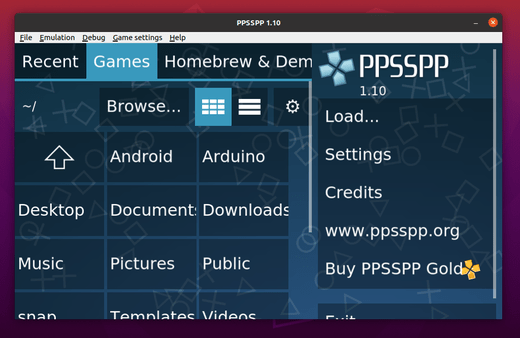
How to Install PPSSPP 1.10 in Ubuntu:
The PPSSPP stable PPA seems to be abandoned. There’s an unofficial PPA that contains the 1.10 packages for Ubuntu 20.04, Ubuntu 18.04, and Linux Mint 19.x, 20.
1.) Open terminal either from system application menu or by pressing Ctrl+Alt+T on keyboard. When terminal opens, run command to add the PPA:
sudo add-apt-repository ppa:xuzhen666/ppsspp
Type user password (no asterisk feedback) when it prompts and hit Enter to continue.
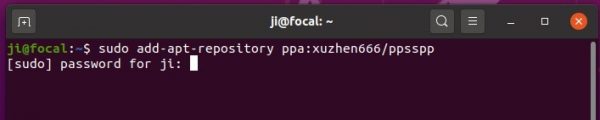
2.) Then refresh system package cache and install PPSSPP via command:
sudo apt update sudo apt install ppsspp
You may also install the SDL version via sudo apt install ppsspp-sdl.
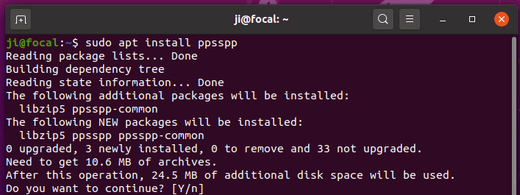
Uninstall PPSSPP:
To remove the PPA, either go to Software & Updates > Other Software, or run command:
sudo add-apt-repository --remove ppa:xuzhen666/ppsspp
To remove the Sony PSP emulator, run command:
sudo apt remove ppsspp ppsspp-sdl





