![]()
Blender 2.82 was released as the second update for the 2.80 series. The snap package has been updated for Ubuntu 18.04 and higher.
Blender 2.82 comes with over a thousand fixes and several important updates. Changes in the new release include:
- New Mantaflow system allows to create mind-blowing fire and smoke simulations.
- New FLIP solver to create lifelike liquids
- Improved Cloth Simulations
- The popular tiled-based UV mapping system is now fully integrated
- Pixar’s USD export support.
- Cycles supports AI-Accelerated Denoiser from OptiX, for NVIDIA RTX graphics cards.
- AI denoising, Grease Pencil improvements, and much more!
How to Install Blender 2.82 in Ubuntu:
Blender offers official Snap packages (runs in sandbox) for Linux Desktop. If you’ve already installed the snap package, it will be updated automatically.
For Ubuntu 18.04 and higher, simply search for and install it from Ubuntu Software:
blender snap, native .deb package, and blender-tpaw (abandoned).
Go check the package details, and install the one from Snap store.
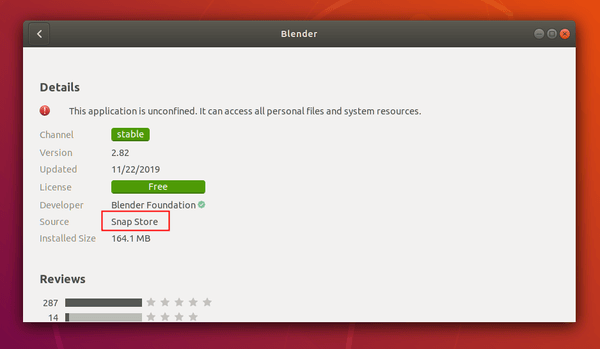
For Ubuntu 16.04, first open terminal (Ctrl+Alt+T) and run command to install snapd:
sudo apt install snapd
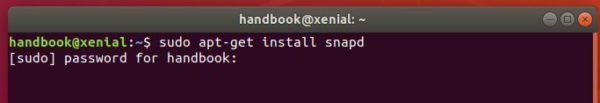
Then install the official Blender snap package via command:
sudo snap install blender --classic
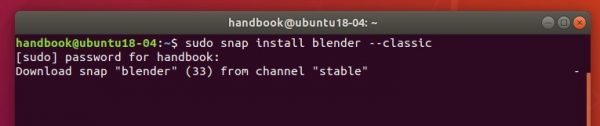
Once installed, launch it from your system application launcher and enjoy!

