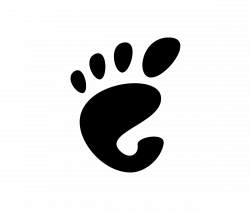![]()
Ubuntu 20.04 Gnome 3.36 brings a little change on the top-right corner system tray menu. Log Out, Switch User, Suspend, and Power Off are now sub-menu options of a new ‘Power Off / Log Out‘ button.
For those don’t prefer the new sub-menu, a Gnome Shell Extension is available to bring out the submenu of ‘Power Off / Log Out‘ and rearrange the order of system menu.

1. Open Firefox or Google Chrome and go to https://extensions.gnome.org.
If you’re first time installing a Gnome Shell extension on your system, you may first click the link text “click here to install browser extension” and follow the pop-ups to install the browser extension:
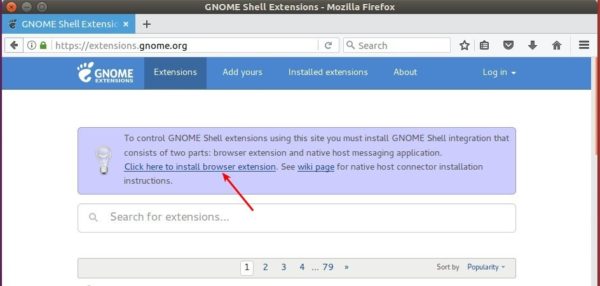
2. Then open terminal via Ctrl+Alt+T and run command:
sudo apt install chrome-gnome-shell
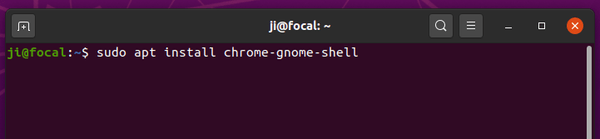
3. After that, you’re able to install the Gnome Shell extension by going to https://extensions.gnome.org/extension/2917/bring-out-submenu-of-power-offlogout-button/.

If everything’s OK, system tray menu should change. And you can manage the extension either via Extensions utility or Gnome Tweaks.