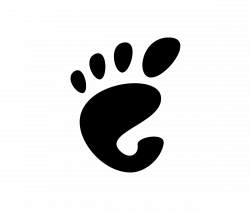![]()
Cantata, Qt5 graphical client for Music Player Daemon (MPD), released version 2.4.2 with various fixes. PPA updated for Ubuntu 20.04, Linux Mint 20, and derivatives.
Cantata 2.4.2 is primarily a stability improvements and bug-fixes release that features.
- Correctly handle changing ‘Basic’ mode music folder.
- Set minimum Qt5 version to 5.11
- Add chartlyrics.com to list of lyrics providers.
- Change the default lyrics providers
- Switch from freedb.org to gnudb.org
- See the release note for more.

How to Install Cantata 2.4.2 in Ubuntu 20.04:
For Ubuntu 20.04, you can install the new release package via the unofficial PPA. Due to minimum Qt 5.11 requirement, Ubuntu 18.04 package is stuck at version 2.4.0.
1. Open terminal either by pressing Ctrl+Alt+T on keyboard or by searching for ‘terminal’ from system app launcher. When it opens, run command to add the PPA:
sudo add-apt-repository ppa:ubuntuhandbook1/cantata-qt
Type user password (no asterisk feedback while typing) when it prompts and hit Enter.

2. For those who have a previous release installed, upgrade Cantata via Software Updater:

or install it for the first time via commands:
sudo apt update sudo apt install cantata mpd
Uninstall:
To remove cantata MPD client either use system package manager or run command:
sudo apt-get remove --autoremove cantata
To remove the PPA repository, launch Software & Updates utility and navigate to Other Software tab.