![]()
Darktable 3.4.0 was released yesterday on Christmas Eve as the new stable version of the open-source photography software and raw developer. Here’s how to install it in Ubuntu 20.10, Ubuntu 20.04, Ubuntu 18.04, and Linux Mint 20.
Darktable 3.4.0 release highlights:
- More stable and reworked tethering view
- The histogram is back on the tethering view
- A new module grouping feature
- Module masking enhanced for use with scene-referred workflows.
- A new color calibration module.
- Map view evolved, new camera support, and much more.
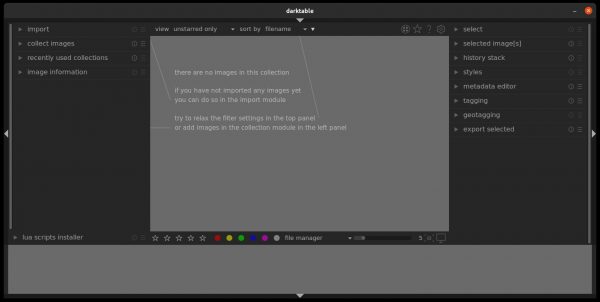
Install Darktable 3.4.0 in Ubuntu:
NOTE: the new library and configuration will not be usable with 3.2.x any more, so you are strongly advised to take a backup first. And you may remove .config/darktable folder.
Method 1: install Darktable from OBS repository:
The OBS repository offers binary packages for Debian, Fedora, openSUSE, and Ubuntu:
Darktable OBS repository
You can either download & install the deb package via direct link:
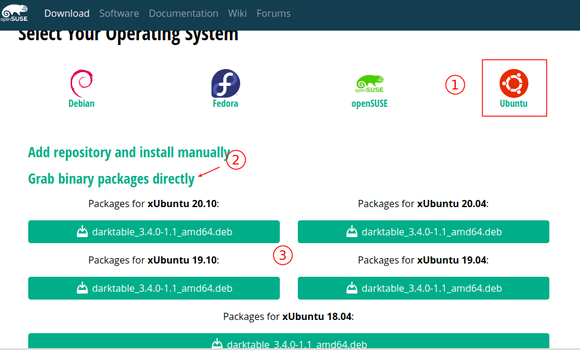
Or run the commands one by one to add the repository, just like Ubuntu PPA, and receive future updates via Software Updater.
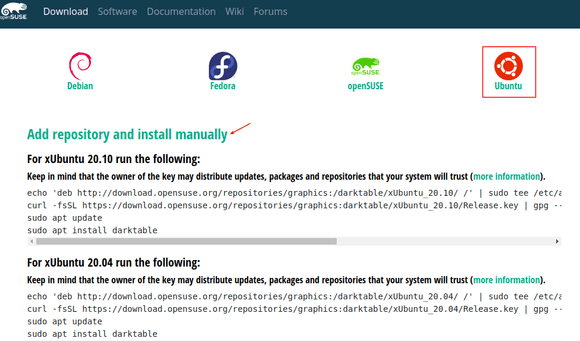
Method 2: Install the software using Ubuntu PPA:
For request, I’ve uploaded the new release packages into the unofficial PPA, available for Ubuntu 20.10, Ubuntu 20.04, and Ubuntu 18.04.
1. To add the PPA, open terminal from system application launcher and run command:
sudo add-apt-repository ppa:ubuntuhandbook1/darktable
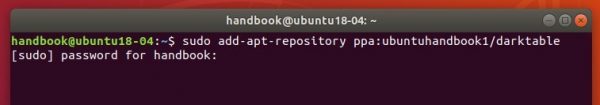
2. You can then either install the application via command:
sudo apt update && sudo apt install darktable
or upgrade from an existing package via Software Updater:
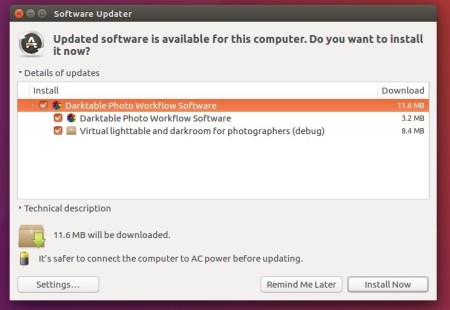
Remove Darktable:
Both Ubuntu PPA and OBS repository can be easily removed via Software & Updates -> Other Software:
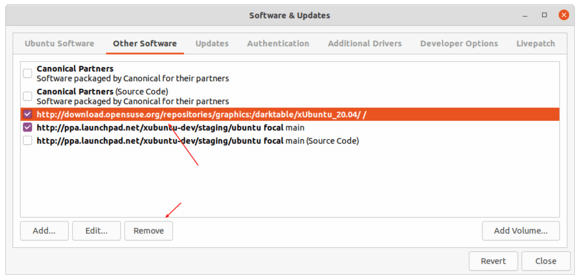
To remove darktable, simply run command:
sudo apt remove --auto-remove darktable
And Merry Christmas To You!!






