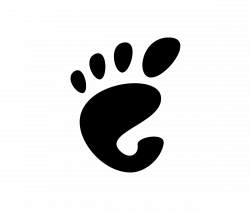Darktable got a new major release few days ago! Here’s how to install it in Ubuntu 22.04, Ubuntu 22.10, Ubuntu 23.04 via PPA.
Darktable 4.4.0 is a big release with many new features. They include:
- Ability to define multiple automatically-applied presets against a single processing module.
- A global “right-click-and-drag” operation to allow image rotation to be corrected.
- Many modules have default parameters based on image metadata or current workflow
- Completely overhaul the Drawn Mask functionality with a large number of changes and fixes.
- The scopes module now has 9 different color harmonies to choose from in RYB vertorscope mode.
- Code cleanup and performance improvements (5% to 40% faster).
- Support .dng files from software, i.e., Topaz Photo AI.
For more changes, see it in Github releases page.
How to Install Darktable 4.4.0 in Ubuntu:
There are 4 sources to get the Darktable package in Ubuntu: Flatpak, Snap, OBS, and Ubuntu PPA.
Option 1: Snap
The easiest way to get the latest Darktable 4.4.0 in Ubuntu is using the Snap.
Ubuntu 20.04 and higher with both amd64 and arm64 CPU architecture types, can simply search for and install the package from Ubuntu Software. Though, it’s a containerized software package run in sandbox.
Option 2: Flatpak
The latest Darktable is also available to install as Flatpak, another software package run in sandbox.
Ubuntu user can install the package, by running the 2 commands below one by one:
sudo apt install flatpak
flatpak install https://dl.flathub.org/repo/appstream/org.darktable.Darktable.flatpakref
Option 3: Native .deb package via OBS (Official)
Darktable provides official packages for Debian, Fedora, openSUSE, and Ubuntu through OBS (openSUSE Build Service).
User can either grab the package directly, or add the sources repository into system via the link below:
NOTE: the OBS is not yet updated at the moment of writing.
Option 4: Ubuntu PPA
For those who prefer the classic Ubuntu PPA, I’ve upload the new release package into this PPA for Ubuntu 22.04, Ubuntu 22.10 and Ubuntu 23.04.
NOTE: Sorry for being lazy. There’s no v4.4 package for Ubuntu 20.04 in this PPA. The new release needs gcc-12 for building the package, which is not available in 20.04.
1. First, press Ctrl+Alt+T on keyboard to open terminal. When it opens, run command to add PPA:
sudo add-apt-repository ppa:ubuntuhandbook1/darktable
2. Linux Mint needs to update system package cache manually after adding PPA:
sudo apt update
3. Finally, install Darktable 4.4.0 via command:
sudo apt install darktable
Uninstall Darktable
Depends on which package your installed, remove Darktable via one of the commands below:
- For Snap package, just remove it from Ubuntu Software.
- For Flatpak package, run command:
flatpak uninstall --delete-data org.darktable.Darktable
Then run
flatpak uninstall --unusedto remove unused runtime libraries. - To remove official package or PPA package, run command:
sudo apt remove --autoremove darktable
And remove the Ubuntu PPA repository if you want via command:
sudo add-apt-repository --remove ppa:ubuntuhandbook1/darktable