![]()
Mozilla Firefox 87.0 was released today with further efforts on improving user privacy.
Firefox 87 introduced SmartBlock, a new intelligent tracker blocking mechanism for Private Browsing and Strict Tracking Protection Mode. By providing local stand-ins for blocked third-party tracking scripts, you’ll encounter less website breakage while fully protected from trackers.
As today’s web is on the way to becoming https-only and browsers are taking steps to improve user privacy, the 87 browser release introduced new default HTTP Referrer policy instead of ‘no-referrer-when-downgrade’.
It’s ‘strict-origin-when-cross-origin‘ which will trim user sensitive information like path and query string in the URL to protect privacy.
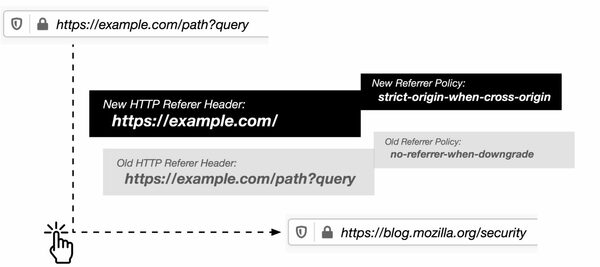
Other changes in Firefox 87 include:
- New locale: Silesian (szl)
- Improved “Highlight All” feature on Find in page.
- Full support for macOS built-in screen reader, VoiceOver.
- Disable the Backspace key for browsing back.
- Various security fixes.
How to get Firefox 87 in Ubuntu:
For all current Ubuntu releases, the new Firefox package will be published in Ubuntu security & updates repositories in the next few days.
At that time, you can easily update the web browser through Software Updater (Update Manager)
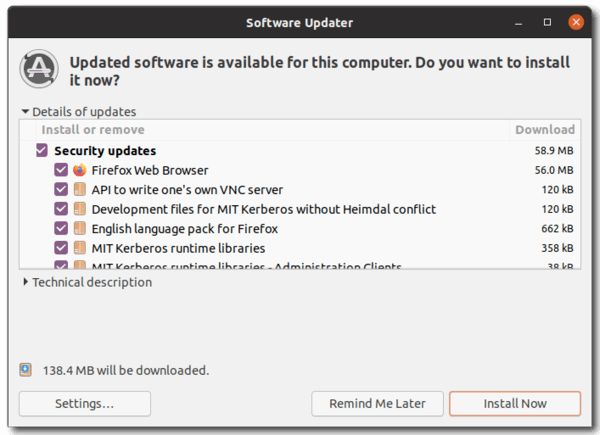
For those who can’t wait, go to the release page which also includes a download button:
Firefox 87 Release Note






