![]()
Want to install the ClipGrab YouTube video downloader via classic deb package? Here’s a PPA available for Ubuntu 20.04, Ubuntu 20.10, and Linux Mint 20.
ClipGrab is a free and open-source downloading and converting application for YouTube, Vimeo, Facebook, and many other video sites.
Thanks to Youtube-DL and Qt framework, it provides a simple UI with ability to search videos via keywords. By clicking a video from the search result, it automatically inputs the video URL to “Downloads” tab.
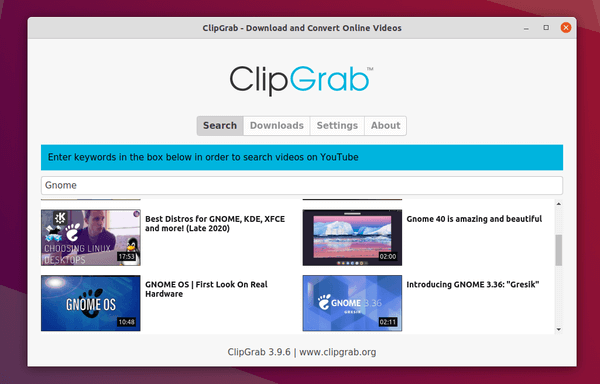
You can also copy & paste the video URL directly from YouTube web page, and then select downloads format, MPEG4, MP3, etc, and choose the quality.
Finally click on “Grab this clip!” to start downloading process.
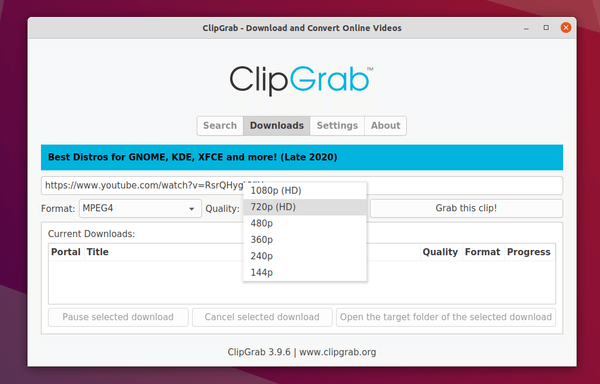
Install ClipGrab via Ubuntu PPA:
The software offers official Linux binary via non-install Appimage package in its website.
If you prefer the classic .deb package with better integration, the “xtradeb packaging” team maintains the software package in an unofficial PPA, which so far supports for Ubuntu 20.04 and Ubuntu 20.10.
1.) Open terminal from system app launcher. When it opens, run command to add the PPA:
sudo add-apt-repository ppa:xtradeb/apps
Type user password (no asterisk feedback) when it asks and hit Enter to continue.
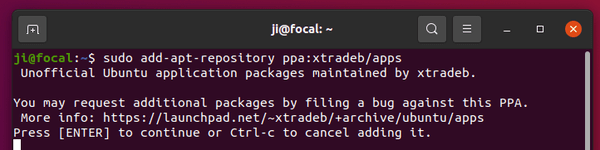
2.) After adding the PPA, run command to install the tool:
sudo apt install clipgrab
And it will install the most recent YouTube-DL package, if you don’t have it or have an older version, from the PPA repository.
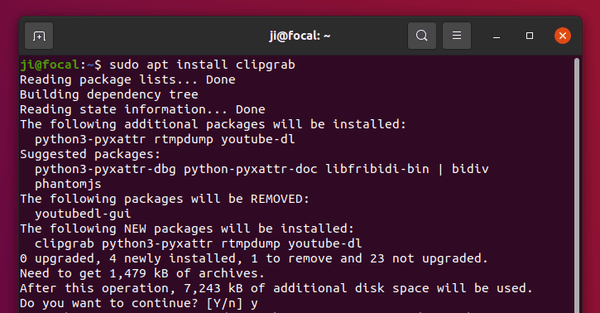
Uninstall ClipGrab:
To remove the Ubuntu PPA, either go to Software & Updates -> Other Software or run command in terminal:
sudo add-apt-repository --remove ppa:xtradeb/apps
To remove the video downloader software, run command:
sudo apt remove --auto-remove clipgrab






