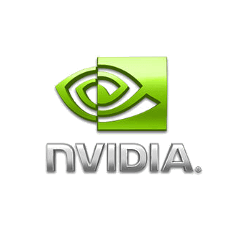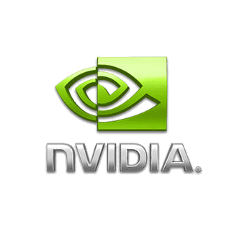
For Ubuntu 19.10 with NVIDIA proprietary driver installed, enabling user automatic login may cause infinite login loop.
This is a known gdm3 bug. Thanks to Martin, a workaround is to remove “splash” from the linux cmdline in Grub options.
1.) If you’re now at the login screen, press Ctrl+Alt+F3 on keyboard to switch to tty3 command console. And type your username and password to login.
2.) If you can’t switch to tty3 command console, reboot, and choose recovery mode in grub boot menu (Advanced options).
Then select ‘root – Drop to root shell prompt’ and hit Enter.
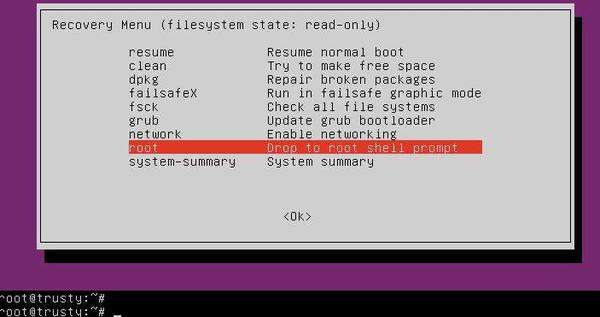
3.) run command to edit grub options:
sudo nano /etc/default/grub
The command opens the configuration file with nano command line text editor. There scroll down and find out the line says:
There may be more parameters in the double quotes. Leave them without change if exist.
GRUB_CMDLINE_LINUX_DEFAULT="quiet splash"
All you need to do is remove splash from the quotes. So it will be:
GRUB_CMDLINE_LINUX_DEFAULT="quiet"
Press Ctrl+X, then type y and hit Enter to save changes.
4.) Finally refresh grub options via command:
sudo update-grub
And reboot your computer via reboot command, or run exit to exit to menu if you’re in recovery mode.