![]()
Ubuntu 18.04 is quite slow to boot up in my laptop in the last few days. It was stuck at the purple screen with Ubuntu logo in center for more than 1 minute before booting into the login screen.
When it was booting into the purple screen, press F2 to show the white and black text screen. There it told me that it was stuck at:
“A start job is running for dev-disk-byx2uuid …(35s 1min 30s)”
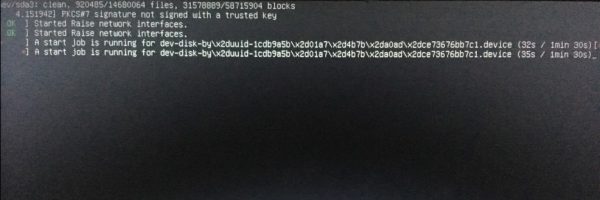
To fix the problem, do following steps one by one:
UPDATE: First make a back up of /etc/fstab before editing the file by running command:
sudo cp /etc/fstab /etc/fstab-backup
1. Open terminal from application menu or by pressing Ctrl+Alt+T on keyboard. When it opens, run command:
sudo -H gedit /etc/fstab
Type user password (no asterisk feedback) when it prompts. It will open fstab (file system table) configuration file with gedit text editor.
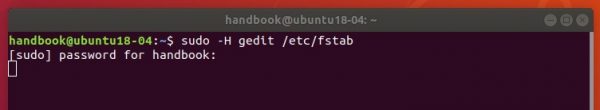
2. When the file opens, you’ll see something look like this:
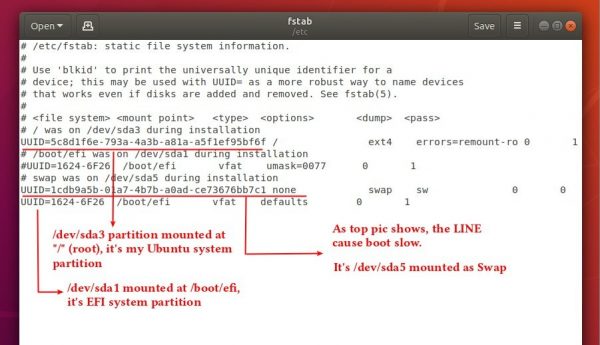
As the top picture shows, “UUID=1cdb9a5b-01a7-4b7b-a0ad-ce73676bb7c1”, mounting the Swap partition takes 1 minute and 30 seconds to boot up Ubuntu.
3. Launch Disks utility from application menu.
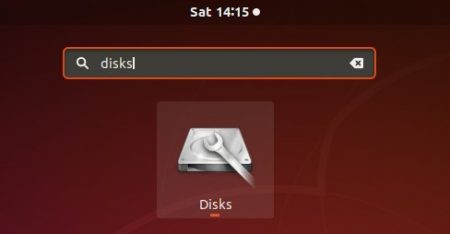
4. When it opens, check the Swap partition, and it obviously that the UUID value does not match the one in /etc/fstab.
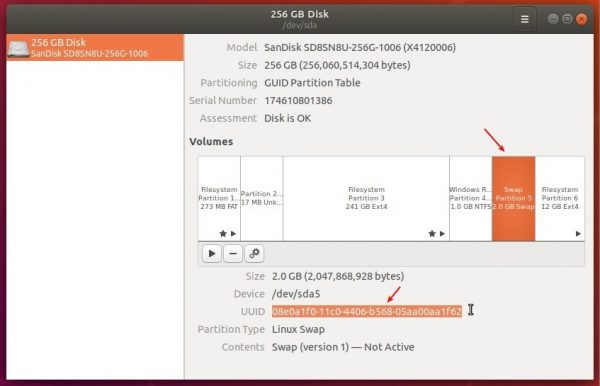
5. So what I need to do here is to replace the UUID value with the correct one copied from Disks utility.
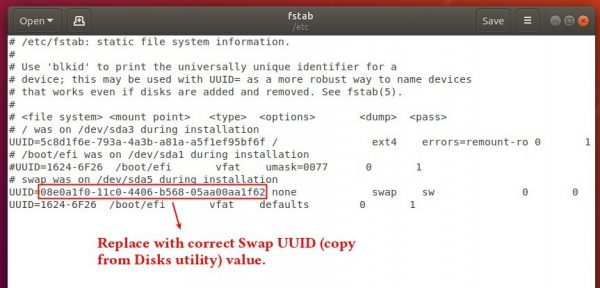
Finally, save the file and reboot.






