
Today when I plugged my new USB flash drive into Ubuntu 18.04 laptop, I got an error pop up that said ‘Unable to access “125GB Volume”. Error mounting /dev/sdb1 at /media/xxx/xxx: unknown filesystem type ‘exfat’‘
After a little search on the packages.ubuntu.com, I found Ubuntu main repositories offer exfat-fuse to read and write exFAT driver for FUSE, and exfat-utils to create, check, label and dump exFAT filesystem.
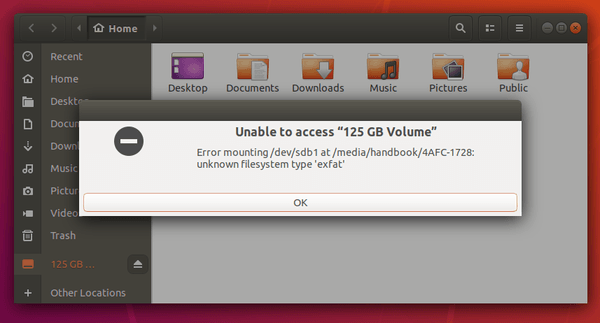
Open terminal either by pressing Ctrl+Alt+T on keyboard or by searching for ‘terminal’ from application menu.
When terminal opens, run command to install the two packages:
sudo apt install exfat-fuse exfat-utils

Once installed successfully, Ubuntu 18.04 should mount exfat USB drive automatically next time you plugged it in.







